Introduction to Version Control

Version control is a crucial aspect of modern software development and project management. It is a system that records changes made to a file or set of files over time, allowing developers to keep track of their work and collaborate efficiently. With version control, teams can work simultaneously on the same project, making changes and merging their work seamlessly.
Whether you are a software developer, project manager, or simply interested in learning more about version control can help in collaboration and the seamless flow of projects. However, if you need to be made aware of Version Control, you're at the right place. This article will provide a comprehensive introduction to version control, explaining what it is, how it works, and why it is so important. Let’s get going!
What Is Version Control?
When it comes to organizing and keeping track of changes made to code, a technique known as version control or source control is the way to go. Development teams often use version control systems to keep track of the many revisions that have been made to a program's source code over time. As the pace of development has quickened, version control systems have become more critical in assisting software teams in completing their tasks in the least amount of time possible. They benefit DevOps teams by shorteningthe time it takes to build and deploy software.
The version control software tracks all code changes in a unique database. Whenever a developer makes a mistake, they may roll back time and look at previous iterations of the code to see where they went wrong.
The source code is the program's crown jewel, or most asset, and must be guarded. The source code is the collective brainchild of a software development team, including their accumulated and polished expertise in the issue area. Source code can be safeguarded against both catastrophic failure and the gradual deterioration caused by human mistakes and accidental consequences by using a version control system.
The Importance of Version Control
Controlling and maintaining the many versions of application artifacts, ranging from code to configuration and from architecture to deployment, becomes more complex when businesses speed up the supply of their software solutions by using DevOps.
The complete software development team can more easily collaborate, share, and coordinate their efforts thanks to version control software. It allows teams to collaborate in dispersed and asynchronous contexts, adjust versions of code and artifacts, and resolve merge conflicts and other associated issues.
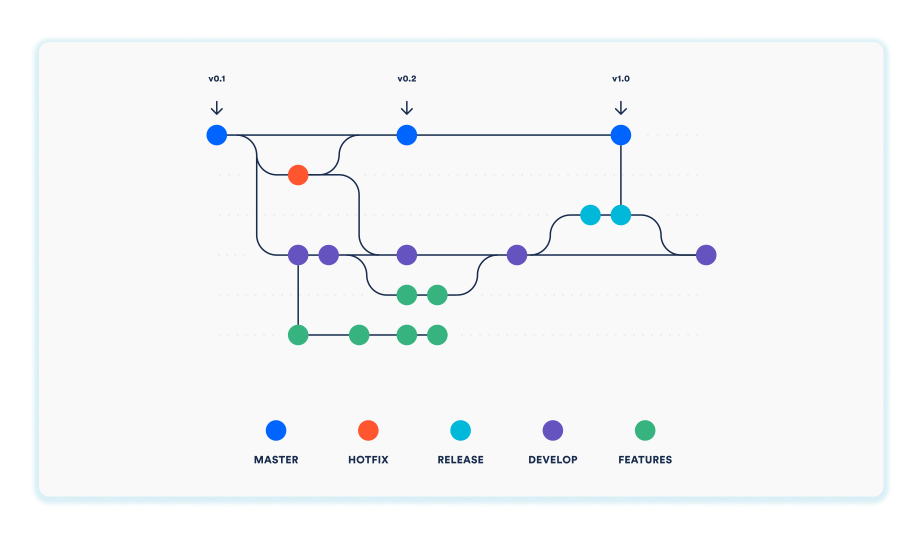
Types of Version Control
Version control is a software system that helps manage changes to a codebase or a collection of files over time. It is an essential tool for software development, allowing developers to work collaboratively, keep track of changes, and revert to previous versions when necessary. There are several types of version control systems available, which includes:
- Centralized Version Control
Centralized version control (CVCS) is designed for teams that need to collaborate on a single codebase. In a CVCS, a central server stores the codebase, and developers can check out a copy of the code to work on their local machines. When changes are made, they are committed to the central server, which maintains a complete history of all changes. Examples of centralized version control systems include Subversion (SVN) and Perforce.
- Distributed Version Control
Distributed version control (DVCS) is like centralized version control systems but provides a more decentralized approach to collaboration. In a DVCS, every developer has a complete copy of the codebase on their local machine, and changes can be committed to a local repository. Developers can then synchronize their local repositories with other team members, either directly or through a central server. Its examples are Git and Mercurial.
- Cloud-Based Version Control
Cloud-based version control systems are hosted in the cloud so developers can access them from anywhere with an internet connection. Cloud-based version control systems offer the benefits of both centralized and distributed version control, and they are becoming increasingly popular for remote teams. Cloud-based version control has many examples, such as GitHub and Bitbucket.
- Optimistic Version Control
Each user in a system with optimistic version control has an isolated working area. They send a request to the server to update the rest of the group on their modifications. The server then examines all the changes and decides which ones may be merged without causing any problems.
Benefits of Version Control
Version control offers numerous benefits to software developers, project managers, and other stakeholders involved in the development of software projects. Here are some of the key benefits of using version control:
- History and tracking: Version control systems allow developers to track and review changes made to the project over time. This provides a complete record of all modifications, enabling developers to identify the root cause of bugs and roll back to earlier versions if needed.
- Collaboration: Version control systems facilitate collaboration between multiple developers, allowing them to work on the same project simultaneously without disrupting each other's work. This results in a more efficient and effective development process.
- Backup and restore: Version control systems provide a reliable backup and restore mechanism, ensuring that the project's codebase is safe and recoverable in case of data loss or corruption.
- Branching and merging: Version control systems enable developers to create separate branches of a project to work on specific features or fixes. This allows developers to experiment with new features without affecting the main codebase and merge them back in when the work is complete.
- Code review: Version control systems allow for code reviews, providing a platform for developers to collaborate and provide feedback on each other's work. This leads to a higher quality of code and reduces the likelihood of introducing bugs or errors.
- Auditing and compliance: Version control systems can track changes and maintain an audit trail, which can be helpful for compliance and regulatory purposes.
What Are the Basic Concepts of Version Control?
Version control is a set of tools used to track and keep track of all modifications made to a group of files or an entire codebase over time. It's crucial in the software industry since it facilitates teamwork, revision tracking, and rollbacks in the event of bugs or other issues. The basic concepts of version control are essential to understand how it works and how it can help in software development.
Repository
A repository is a central location where all the codebase versions are stored. It is a database that contains all the code files and tracks all the changes made to them. In version control systems, the repository is the core component that holds the complete history of the codebase.
Commit and Update
A commit is a snapshot of the codebase at a specific time. It records the changes made to the codebase and the modified, added, or deleted files. Each commit has a unique identifier, which makes it possible to identify and access it at any time. You must always use the most up-to-date version, especially when your team members make changes and commit them.
Having the most recent release available lessens the possibility of a collision. A pull or update on another machine will get the most recent updates from the repository. The modifications made since your previous request are downloaded when you ask for an update or pull.
Branches
A separate codebase version created from the central repository is a branch. It allows developers to work on different features or fixes without affecting the main codebase. Associates help work on multiple tasks simultaneously and for testing new features without affecting the main codebase.
Merging
Merge is the process of combining two or more branches into a single codebase. It is usually done when the changes made in the branches are complete and tested. Merging allows developers to incorporate changes from different departments into the main codebase.
Checkouts
The switching to a different branch or a specific commit in the codebase is called checkout. It helps developers access and modify the codebase at a particular time. Checking out a specific commit helps investigate a bug or issue in a previous version.
Conflict
A conflict occurs when two or more developers change the same code file, and the differences cannot be merged automatically. In such cases, developers need to resolve the conflict manually, which involves reviewing the changes made and deciding which changes to keep and which to discard.
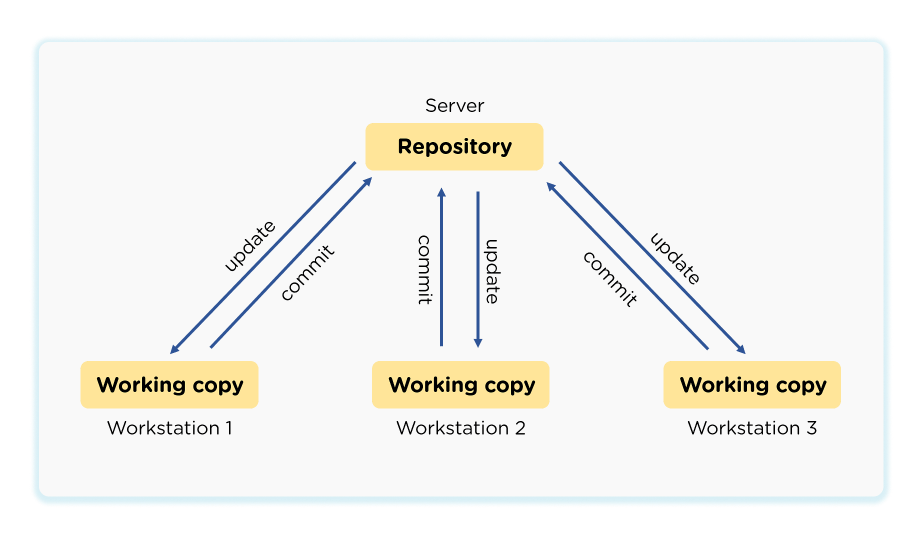
Conclusion
For a developer, version controlling is quite essential to keep track of the changes made by your team members. It helps teams collaborate on different projects and manage their tasks effectively. A prime example of a system that includes version controls is GitHub, a platform almost every organization uses to collaborate on projects. Moreover, after reading this article, we hope you know what Version Control is. So, start applying version control in your systems today!
FAQ
Interesting Reads
The latest on DevOps and Platform
Engineering trends
Subscribe to our newsletter and stay on top of the latest developments


