Tools and Best Practices for Seamless Kubernetes Deployments

Kubernetes is an open source platform that automates the management of container-based applications by efficiently handling complex tasks like deploying, updating, and scaling applications. Deployments form a core component of this process in Kubernetes.
A deployment is a high-level abstraction that manages applications declaratively, where developers can state precisely what they want (e.g., number of replicas, container image version, resource limits, and update strategy), and Kubernetes takes care of the rest. A deployment helps run applications smoothly by providing automatic rollout of updates, scaling resources according to demand, maintaining high availability, and decreasing downtime.
In this article, you'll learn the basics of Kubernetes deployments, the challenges of native deployment strategies, essential tools and platforms for creating and managing deployments seamlessly, and some industry-proven best practices.
Understanding Kubernetes Deployments
A Kubernetes deployment manages the entire lifecycle of containerized applications. It allows you to describe the desired state of the application in the deployment manifest file (usually written in YAML) and ensures that the state is consistently maintained. With a deployment, you can create multiple instances of an application, perform continuous updates, scale applications, and automatically restart or remove failed instances.
A pod is the smallest deployable unit in Kubernetes and contains one or more containers that share the same network and storage resources. As your application scales, a single pod will be unable to manage the traffic. This is where a ReplicaSet comes in. A ReplicaSet creates multiple instances of the pod and ensures that a specific number of identical pods are running at all times. It automatically creates new pods if any fail, maintaining the desired count of replicas. ReplicaSets are most commonly used for stateless applications, where pods can be replaced without loss of data.
StatefulSets , on the other hand, manage stateful applications by providing each pod with a unique, persistent identity that is retained across restarts or rescheduling. This is critical for applications like databases that require state persistence across pod lifecycles.
Limitations and Challenges of Native Kubernetes Deployment Strategies
This section outlines some challenges of native Kubernetes deployments.
- Lack of automated rollback options: If your application becomes unstable, you may need to roll back the deployment. However, Kubernetes does not have built-in support for automated rollbacks. You must manually revert to a previous stable version, which can be time-consuming and prone to human errors.
- Downtime with recreate strategy: Deployment strategies include defining how pods are updated to newer versions. One approach is the Recreate strategy, where all existing pods are terminated and new ones are created. This results in downtime, making the application unavailable until new pods are up and running.
- Difficulty interrupting deployments mid-process: Once a deployment starts, there are limited ways to interrupt it if something goes wrong. You can pause the deployment, scale it back, or delete it, but it is challenging to make any other modifications.
- No built-in support for advanced strategies like blue-green or canary: The blue-green strategy involves using two identical environments: "blue" runs the current production version, while "green" hosts the newer, updated version. After the new version is thoroughly tested, it switches to handle live traffic, and the old version is phased out. The canary strategy uses progressive delivery, where a new version of the application is rolled out to a subset of users before releasing it to all. These advanced strategies involve traffic routing and fine-grained control over rolling updates that Kubernetes deployments do not support natively.
Basic Tools for Kubernetes Deployments
There are several fundamental tools available for managing Kubernetes deployments. These tools automate and simplify complex tasks, help address the previously mentioned challenges, and improve the overall deployment process.
kubectl
kubectl is a command line utility for interacting with Kubernetes clusters. It uses the Kubernetes API and lets developers create, update, delete, troubleshoot, scale, and manage applications. The syntax is as follows:
Here, command specifies the operation (e.g., create, update, get, and delete), type specifies the resource type (e.g., pods and deployments), name is the specific resource name, and flags are optional parameters (e.g., --server and --dry-run) to modify the command's behavior.
K9s
K9s is a terminal-based user interface and a user-friendly way to communicate with Kubernetes. It simplifies viewing and navigating resources, which makes their management and monitoring easier. K9s supports standard cluster commands, including scaling, log management, port forwarding, and restarts. It also offers customization options so you can change the look and feel of your interface.
Helm
As user demands grow, applications increase in complexity. At any given time, you may need to work with many elaborate configurations while ensuring that users consistently get a seamless experience. Helm is a package manager that simplifies this process by installing and managing clusters using Helm charts. These charts bundle all the necessary YAML files needed to deploy resources and package them as a single application. They automate tasks that are usually handled via command line tools, allowing developers to maintain multiple applications easily.
GitOps Tools
GitOps is a deployment approach centered around a Git repository. When new code is merged, the repository automatically triggers deployments to different environments and clusters. This approach ensures consistency, improves version control, and allows for easy rollbacks if something goes wrong. GitOps tools also monitor the deployed system, automatically correcting any discrepancies that arise.
ArgoCD
Argo CD is an open source GitOps tool that continuously monitors applications and checks that the target state (specified in the Git repository) is in sync with the live state. It automates deployments by working declaratively, using the Git repository as the single source of truth for configuration updates. ArgoCD has a comprehensive user interface that displays a detailed dashboard.
Flux
Flux is also a popular open source GitOps solution that automatically generates deployments to keep application data consistent with the desired state. It has a simple CLI and can be integrated with external visualization tools like Weave. Flux is known for being a lightweight tool suitable for large-scale deployments.
CI/CD Integration Tools
Continuous integration and continuous deployment (CI/CD) represents an automatic workflow that continuously integrates new code, compiles, runs tests, and deploys it on a target environment. Using CI/CD tools for Kubernetes, you can achieve fast, reliable, error-free deployments.
GitHub Actions
GitHub Actions is a CI/CD tool integrated into GitHub. You can create workflows to test code changes or deploy merged pull requests automatically. Actions are triggered by events in the repository—for example, when someone creates a new pull request—and each action runs as a job with specific tasks. GitHub Actions offers various integrations—like Dependabot , Snyk , and SonarCloud —to improve your pipeline, including dependency tracking, security scanning, and code-quality analysis.
CircleCI
CircleCI is another widely used CI/CD platform that enables you to develop and run build pipelines. It is easy to set up and runs jobs in parallel. Unlike GitHub Actions, which works only with GitHub, CircleCI can work with private or public repositories stored on other platforms like Bitbucket and GitLab and those that are self-hosted.
Progressive Delivery Tools
A progressive delivery strategy builds on CI/CD by adding gradual rollouts. In this approach, new features or changes are first released to a subset of users. After monitoring how they work, they are deployed to the rest. This reduces the risk of mass deploying unstable or faulty configurations and helps developers make data-driven decisions.
Argo Rollouts
Argo Rollouts is a Kubernetes controller designed for progressive delivery and is part of the Argo open source project. It supports advanced deployment strategies such as blue-green deployments, canary releases, A/B testing, and traffic control. It is designed to allow manual control over the deployment process and has a standalone UI.
Flagger
Flagger is part of the Flux project and supports advanced deployment strategies too. Unlike Argo Rollouts, which uses a manual approach, Flagger focuses on automating the progressive delivery workflow. It does not have its own UI, but you can pair it with other tools, such as Grafana Dashboard and Linkerd , for visualization.
Local Development Environments
This section covers solutions that offer self-contained clusters for local development and testing. Platforms like K3s and Minikube allow developers to test deployments locally before pushing changes to production.
K3s
K3s is a lightweight distribution of Kubernetes. It's packaged as a single binary with a size of less than 70MB. It's highly available and efficient, making it suitable for running production workloads on remote environments where resources are limited, as well as on Edge and IoT devices, like Raspberry Pi.
Minikube
Minikube helps you quickly set up a local Kubernetes cluster on your machine and start experimenting with it. It provides a very convenient way to test and debug applications, especially for new developers. By default, it creates a single-node cluster but supports add-ons so you can add multinode configurations.
Developer Self-Service
Developer self-service platforms provide developers with the necessary tools and processes to build and test code independently without relying on external teams.
mogenius
mogenius is an internal developer platform for Kubernetes operations. It helps developers quickly spin up environments and deploy, monitor, and log applications on any cloud or on-premise infrastructure. It reduces the need for constant DevOps support so developers can work independently and maintain complete control of workloads with minimal overhead. mogenius workspaces automate deployments, get them running within minutes, and implement policies and guardrails to maintain safe operations. They offer aggregated monitoring of resource metrics, traffic analytics, and logs. Onboarding new users is easy, even those with limited expertise. Overall, mogenius provides a comprehensive developer-centric platform that combines fast automation, visibility, and observability while removing the underlying complexity.
Rancher
Rancher is a multi-cluster orchestration platform that helps teams run Kubernetes in production. It provides a high level of control and flexibility for managing cloud environments and offers centralized management of clusters. Users can import their existing clusters created using any Kubernetes distribution or installer. It also supports other container orchestration platforms, like Docker Swarm and Mesos.
Best Practices for Kubernetes Deployments
As applications scale to handle large user bases, Kubernetes can get significantly complicated and time-consuming. Below are some industry-proven best practices to maintain your application's performance while delivering an excellent user experience.
Implementing Declarative Configurations
Using declarative manifests allows Kubernetes to automate scaling, updating, and self-healing without manual intervention. As mentioned previously, users focus on specifying the desired state of a resource in its configuration file instead of manually performing each task. Kubernetes then manages the complex steps required to achieve and maintain that state.
Optimizing Resource Management
Effective resource management in Kubernetes can be achieved by setting limits and quotas for critical resources such as CPU, memory, and storage. Another way is to make use of node selectors, affinity rules , and taints and tolerations —tools that efficiently distribute pods on nodes with the right resources. This avoids overconsumption of resources and reduces operational costs without causing bottlenecks.
Leveraging Namespaces and Labels Effectively
Namespaces are used to create logical partitions within clusters, whereas labels are key-value pairs that categorize and identify namespaces. Namespaces and labels enable you to manage access to different areas of the cluster. For example, you can grant some users access to the development environments while restricting access to production. You can also use namespaces to manage resource allocation by implementing quotas and limits to distribute resources fairly.
Implementing Robust Monitoring and Logging
Metrics and logs can demonstrate resource consumption and performance, help users debug and resolve issues, and monitor health. Monitoring tools, such as Prometheus and Grafana , are helpful in tracking metrics and providing application insights. Additionally, centralized log management tools, like Elasticsearch or Splunk , store logs in one place and use structured logging, which makes troubleshooting simpler.
Securing Your Deployments
Kubernetes deployments are not secure by default. A good practice is to configure security before applications are deployed. Some best practices include using namespaces to control authorization, restricting access to secrets, scanning deployments for vulnerabilities, enforcing security policies, implementing role-based access control (RBAC) , and managing container privileges.
Conclusion
This article describes Kubernetes deployments and their importance in running containerized applications efficiently. It also discusses some limitations of native strategies and several essential tools that support advanced strategies.
With that in mind, if you want a comprehensive, user-friendly, out-of-the-box developer self-service experience, consider mogenius . It provides a cloud-agnostic, powerful, and safe workspace for developers to work with, standing out as an ideal solution for seamless platform operations.
FAQ
What are the best Kubernetes deployment tools?
The best Kubernetes deployment tools include:
- Helm – A package manager for Kubernetes that simplifies application deployment.
- ArgoCD – A GitOps tool for declarative Kubernetes deployments.
- FluxCD – Another GitOps solution for continuous deployment.
- K9s – A CLI-based Kubernetes management tool for real-time monitoring.
- kubectl – The default Kubernetes CLI tool for managing clusters.
Using a combination of these tools ensures automation, efficiency, and better control over Kubernetes deployments.
What are the most important Kubernetes deployment best practices?
The best practices for Kubernetes deployments include:
- Use declarative configurations – Define deployments in YAML for consistency.
- Implement CI/CD pipelines – Automate builds, testing, and deployments.
- Leverage GitOps – Maintain version-controlled, reproducible deployments.
- Optimize resource allocation – Set CPU & memory limits for efficiency.
- Ensure observability – Use monitoring tools like Prometheus & Grafana.
- Secure your deployments – Implement RBAC, network policies, and scan images for vulnerabilities.
Following these best practices enhances reliability, security, and scalability in Kubernetes. Looking for an all-in-one Kubernetes self-service platform? Try mogenius for automated deployments, CI/CD pipelines, and seamless Kubernetes operations!
What are the best Kubernetes deployment strategies?
The most effective Kubernetes deployment strategies are:
- Rolling Updates – Gradually update pods to the new version without downtime.
- Recreate Strategy – Delete existing pods before deploying new ones (causes downtime).
- Blue-Green Deployments – Maintain two environments (blue = active, green = new version). Traffic switches once testing is complete.
- Canary Deployments – Gradually roll out changes to a subset of users before full release.
- A/B Testing – Deploy different versions to different user segments for analysis.
Interesting Reads
The latest on DevOps and Platform
Engineering trends
Subscribe to our newsletter and stay on top of the latest developments


.avif)
