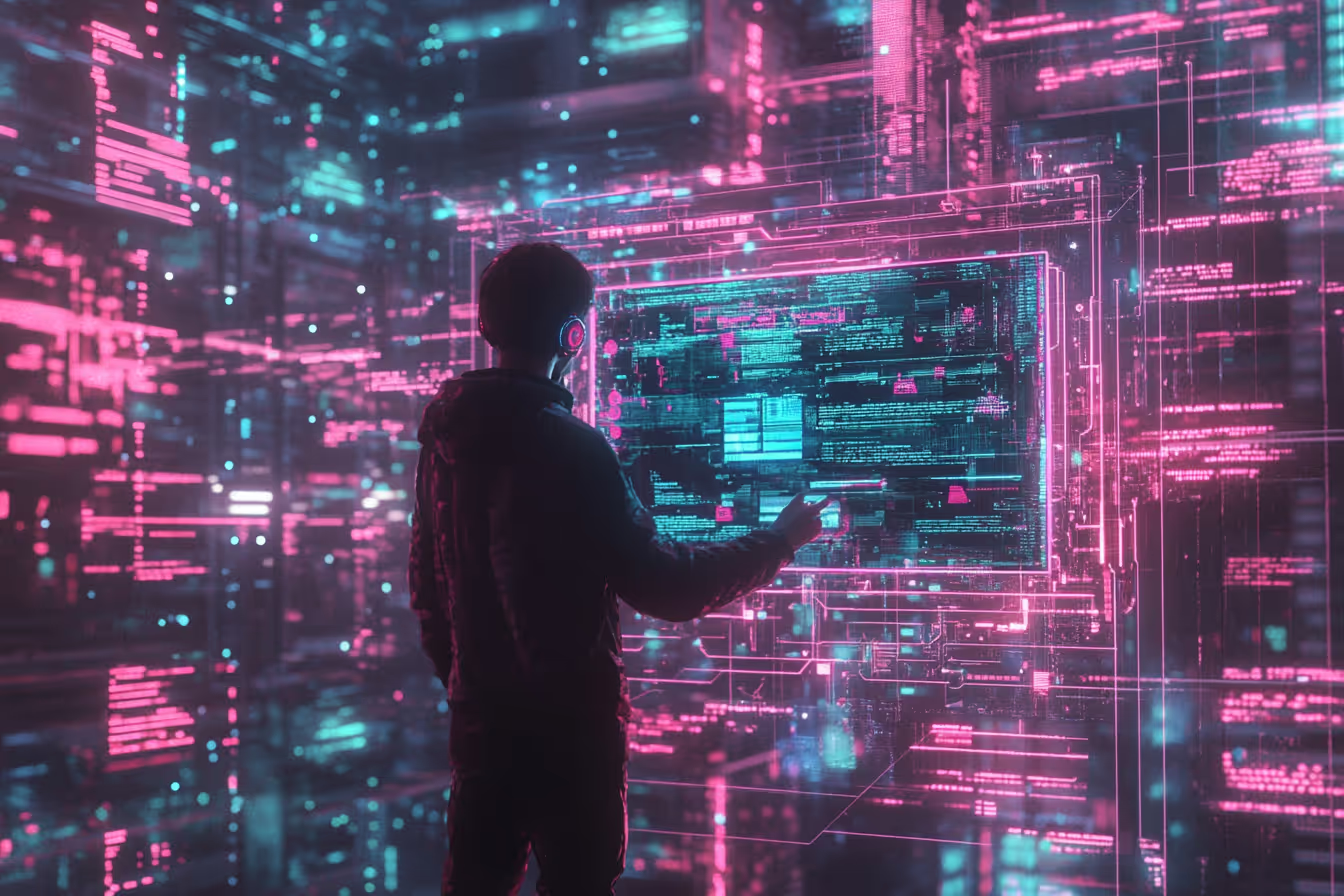
Dark Mode, Bright Minds: The Unfiltered Truth About Developer Experience

Let’s face it. Developers are not just users. They’re power users. They want speed, control, clarity — and they want it yesterday. Designing interfaces for developers is not about slapping some buttons on a UI and calling it a day. No. It’s a sacred ritual. A high-stakes balancing act between power and usability, beauty and function, coffee and deadlines.
At mogenius, we get it. That’s why our developer experience isn’t an afterthought. It’s the entire thought. Here’s how we build interfaces that developers not only tolerate, but actually love — while begrudgingly admitting it out loud
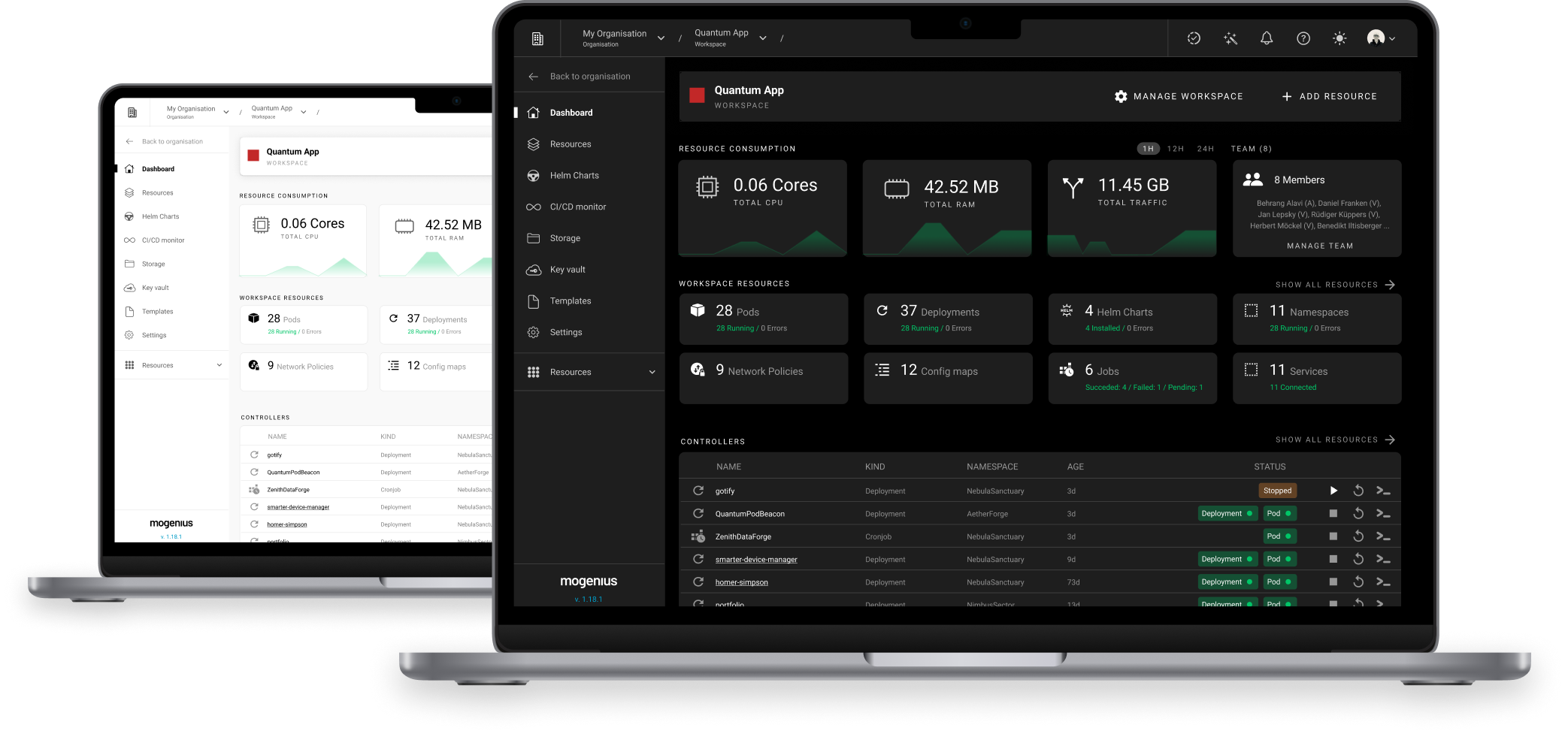
1. Dark Mode First — Because It’s Always 2 AM Somewhere
You know what every developer loves? Burning their retinas at 3:47 AM because some interface decided white was a good idea. Not on our watch. At mogenius, Dark Mode is the default — not a premium feature, not a hidden setting, not a “coming soon.”
We start with Dark Mode because:
- Developers code in the dark. Literally.
- It reduces eye strain.
- It looks cooler. Sorry, we don’t make the rules.
“If your platform doesn’t have a dark mode, is it even for developers?” – Ancient DevOps Proverb
2. High-Functional Interfaces – Aka “Don’t Make Me Click That Twice”
A good developer UI should be like good coffee: strong, fast, and no non sense. mogenius prioritizes clean layouts, zero fluff, and color schemes that don’t require sunglasses. Every pixel should earn its place. If it doesn’t help you deploy faster or debug better — delete it.
We design for:
- Information hierarchy: so your eyes know where to go.
- Minimalist power: no dancing widgets, just actionable clarity.
- Speed: because every extra click is a silent scream.
3. Performance & Control – Empowerment, Not Babysitting
Developers are control freaks (we say this lovingly — we’re them too). mogenius gives you full throttle control without burying you in UI purgatory. Want to tweak your Helm chart? Go for it. Need to debug Kubernetes logs in real-time without begging for access? Be our guest.
Why? Because:
- Sluggish interfaces make developers cry.
- Waiting for UIs to respond is not “Zen” — it’s rage-inducing.
- The fastest path should be the obvious one.
4. Keyboard Shortcuts – Clicks Are for Mortals
Mouse? Touchpad? That’s cute. Real devs want keyboard shortcuts like it’s 1997. At mogenius, our philosophy is: if it can be done via the keyboard, it must be done via the keyboard.
Think:
- ⌘ + P to jump between projects
- Shift + L to stream logs in real-time
- Customizable macros for your inner Vim wizard
Because the mouse is just what you use to open the terminal.
5. CLI Support – The Power User’s Playground
We didn’t stop at GUI. We’ve got CLI and API support that actually works. Not some half-baked wrapper — we’re talking fully integrated, scriptable, automatable, DevEx bliss.
- Use mogenius CLI for deployments, logs, and debugging.
- Integrate it into your shell scripts or CI/CD.
- Or ignore our beautiful UI entirely. We’re not offended. Really.
6. Logs & Monitoring – More Zen, Less Grep
Debugging should not feel like a forensic crime scene. At mogenius, we offer real-time logs, Kubernetes events, and application monitoring — without making you open 12 tabs and a Grafana dashboard from 2012.
Live logs. Real metrics. And rollback when it all inevitably breaks.
Choose Your Interface: GUI, CLI, or API – We Don’t Judge
Some days you want a visual dashboard. Other days you want to script your way through chaos. That’s why mogenius offers GUI, CLI, and REST API access — fully functional, equally powerful, and deeply integrated.
- GUI: For fast context-switching and visual management.
- CLI: For automation, speed, and the joy of ASCII.
- API: For when you’re building your own tool on top of ours (yes, please).
No gatekeeping. No compromises.
So What’s the Point?
We care about Developer Experience not because it’s trendy, but because it’s the foundation of everything else. A bad DevEx turns simple tasks into friction-filled nightmares. A great DevEx? It makes developers faster, happier, and marginally less sarcastic in daily standups.
mogenius makes Kubernetes manageable, but more importantly — it makes developers powerful. And if that doesn’t give you warm feelings inside, then maybe try turning on Dark Mode.
FAQ
Interesting Reads
The latest on DevOps and Platform
Engineering trends
Subscribe to our newsletter and stay on top of the latest developments