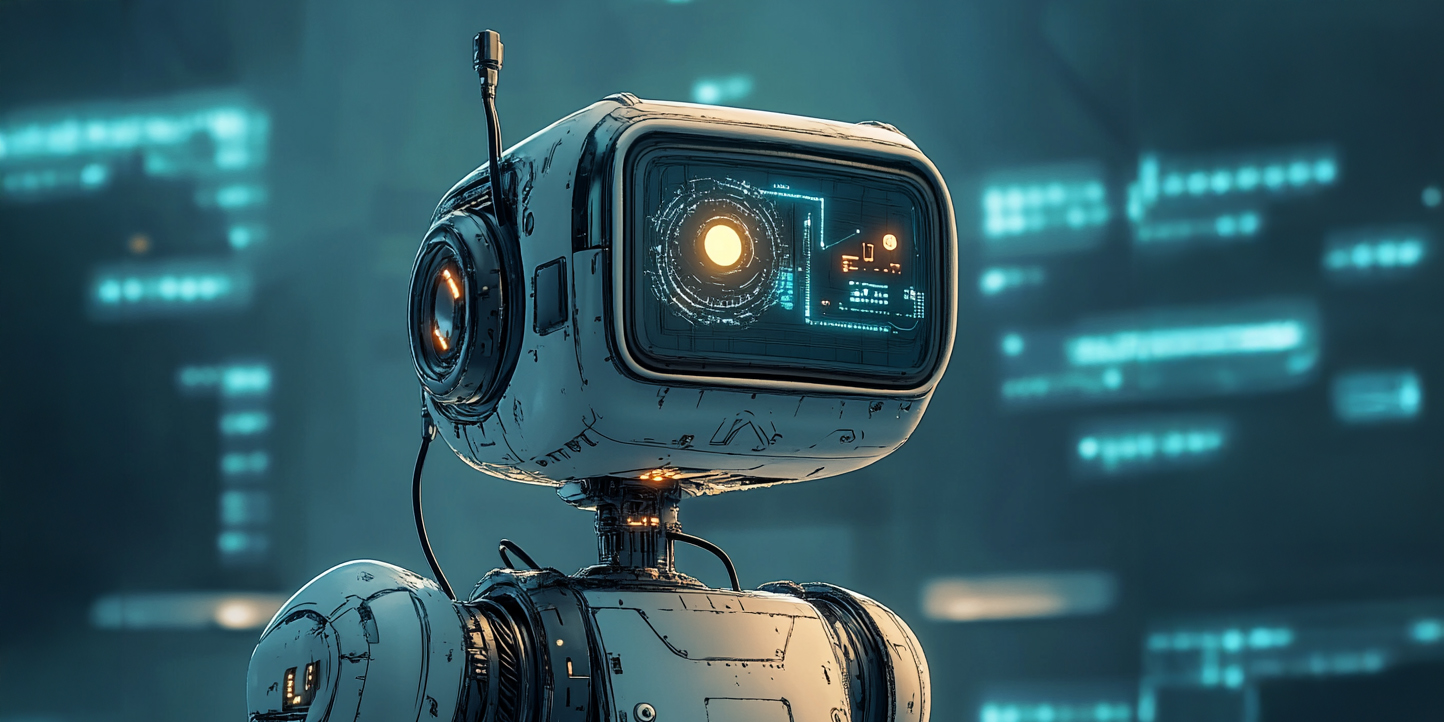
Kubernetes Monitoring Best Practices
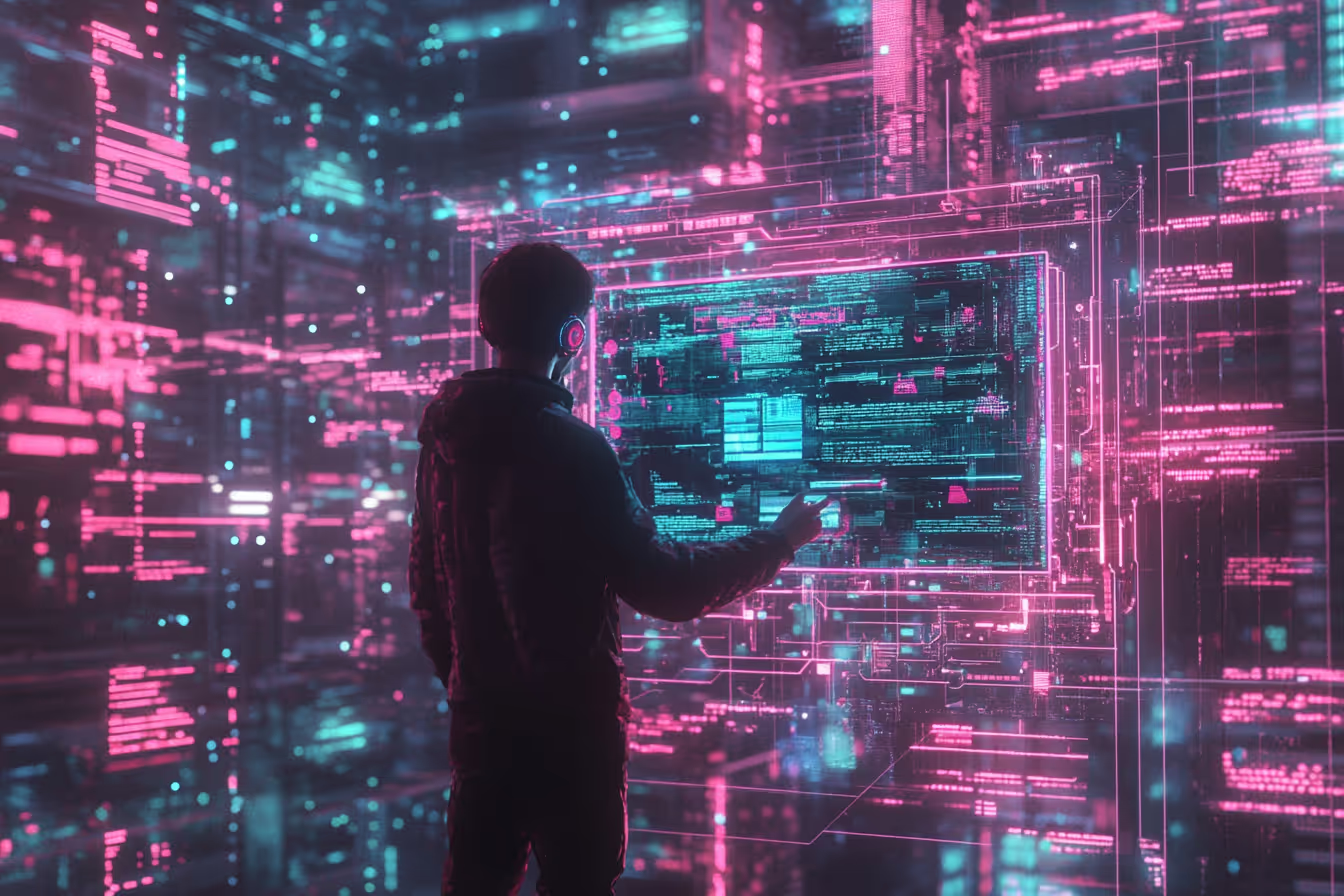
Managing modern applications with Kubernetes is powerful but requires careful monitoring to handle its complexity. This critical process can mean the difference between seamless performance and costly downtime. Whether you’re a developer ensuring your application runs smoothly or a DevOps engineer optimizing infrastructure, mastering Kubernetes monitoring is essential. In this article, we’ll dive into the best practices, common pitfalls, and strategies to keep your Kubernetes cluster healthy, efficient, and ready to scale.
Kubernetes Monitoring Best Practices: Key Takeaways
Here are the key takeaways of the article:
- Monitor Every Layer: Ensure visibility across nodes, pods, containers, and applications.
- Prioritize Metrics: Focus on latency, errors, resource utilization, and availability.
- Automate and Scale: Use tools like Prometheus and Terraform for dynamic scaling and alerting.
- Combine Observability: Correlate metrics, logs, and traces for effective troubleshooting
- Refine Continuously: Test alerts and dashboards regularly to stay aligned with evolving workloads.
What is Kubernetes Monitoring and Why is it Important?
Kubernetes monitoring is the process of observing, collecting, and analyzing metrics and logs from your Kubernetes cluster and its workloads. It ensures you have visibility into the health, performance, and behavior of your system.
Why does it matter? In a distributed system like Kubernetes, issues can crop up in multiple layers: Applications, nodes, pods, or even the cluster itself. Without effective monitoring, debugging these problems becomes like searching for a needle in a haystack.
In summary: By staying on top of resource usage, workload performance, and system events, you can:
- Prevent Downtime: Spot bottlenecks or failures before they become critical.
- Optimize Resource Allocation: Keep costs in check by understanding where your resources are over- or underutilized.
- Enhance Application Performance: Continuously improve user experience by identifying slowdowns or errors in real-time.
5 Challenges of Kubernetes Monitoring
Kubernetes monitoring isn’t straightforward: It comes with its own set of unique challenges that stem from its distributed and dynamic nature. Here are the key hurdles developers often face:
- Ephemeral Nature of Workloads: Pods in Kubernetes are short-lived. They can scale up, scale down, or be replaced at any moment. This transient behavior makes it difficult to track performance over time or investigate issues after a pod is gone.
- Complexity of Distributed Systems: Kubernetes operates at multiple layers: nodes, pods, containers, and applications. Each layer generates its own metrics and logs, and understanding how they interact can feel like piecing together a puzzle.
- Scaling Visibility with the Cluster: As clusters grow in size and workloads become more diverse, monitoring tools must scale accordingly. Capturing, storing, and analyzing large volumes of data without degrading performance becomes a significant challenge.
- Context Switching Across Tools: Many Kubernetes environments rely on multiple tools for monitoring, logging, and alerting. Switching between these tools to gather insights can lead to inefficiencies and missed correlations.
- Limited Observability of Complex Workloads: Microservices, service meshes, and distributed databases can obscure what’s really happening in your system. Tracing requests or pinpointing bottlenecks often requires specialized tools and expertise.
5 Core Principles of Kubernetes Monitoring
Effective Kubernetes monitoring isn’t just about tools; it’s about adhering to key principles that ensure reliability, scalability, and actionable insights. Here are five core principles to guide your monitoring strategy:
1. Monitor at Every Layer
Kubernetes has many layers: Nodes, pods, containers, and the applications running inside them. Your monitoring solution should provide visibility into each layer, from infrastructure metrics like CPU and memory usage to application-specific metrics such as request latency or error rates.
Practical Tip: Use tools like Prometheus or Datadog to collect node-level metrics (CPU, memory, disk), and extend monitoring to include pod-specific metrics like restarts and status conditions. For applications, integrate libraries like OpenTelemetry to export custom metrics. Ensure dashboards provide insights for each layer distinctly.
2. Prioritize Metrics That Matter
Focus on metrics that directly impact performance and reliability, such as pod availability, resource utilization, and API server response times. Avoid drowning in data by identifying key performance indicators (KPIs) for your specific workloads and business goals.
Practical Tip: Define a set of "golden signals" (latency, traffic, errors, saturation) for critical services. For example, track pod CPU usage against requests/limits to spot throttling, or monitor application latency to ensure SLA adherence. Start with a small, manageable set of metrics and expand as needed.
3. Embrace Automation for Scalability
Kubernetes is built to scale dynamically, and your monitoring setup should scale with it. Use automation to discover new workloads, adjust alert thresholds, and manage dashboards as your cluster evolves.
Practical Tip: Use tools like Helm or Terraform to deploy monitoring setups across multiple environments. Configure auto-discovery for new pods and namespaces in tools like Prometheus. Implement auto-scaling policies in your cluster and align monitoring thresholds to those policies to avoid false positives.
4. Correlate Metrics, Logs and Traces
Observability requires connecting the dots. Combine metrics, logs, and distributed traces to get a complete picture of system health. For example, link a pod’s resource spike with its logs and trace the requests it handled to uncover the root cause of performance issues.
Practical Tip: Use platforms like Grafana Loki or ELK for centralized logging and Jaeger or Zipkin for tracing. Correlation becomes easier if you tag logs and traces with consistent identifiers (e.g., a trace ID). For example, if a pod shows high latency, drill into its logs to identify slow database queries or external API calls.
5. Set Alerts That Drive Action
Alerts should be precise and actionable: No one wants to deal with alert fatigue. Define thresholds that indicate real problems and include enough context in your alerts to guide the next steps, such as pointing to a specific pod or error log.
Practical Tip: Create actionable alerts by combining conditions. For instance, alert only if CPU usage exceeds 80% for more than 5 minutes to avoid false alarms. Include remediation guidance in alerts, like links to relevant dashboards or runbooks, so developers know exactly what to do next.

7 Best Practices for Kubernetes Monitoring
1. Use Namespace-Based Monitoring for Better Organization
Namespaces help you logically separate workloads within your cluster. Use them to group metrics and logs by environment (e.g., dev, staging, production) or by team. This makes it easier to isolate issues and maintain visibility across large clusters.
Practical Implementation:
- Label Namespaces: Add labels like
team=backendorenvironment=stagingto your namespaces to streamline filtering and analysis. - Scoped Dashboards: Configure monitoring dashboards (e.g., Grafana) to display metrics by namespace. For instance, show resource usage trends for the
productionnamespace without noise fromdev. - Command Example: Use
kubectl describe namespace <namespace-name>to check namespace configurations and labels.
2. Monitor Resource Requests and Limits
Resource requests and limits define how much CPU and memory your pods can consume. Monitoring these ensures workloads are neither under-provisioned (causing throttling) nor over-provisioned (wasting resources).
Practical Implementation:
- Monitor Live Metrics: Use
kubectl top pods -n <namespace>to identify pods close to their resource limits. - Set Alerts: Configure Prometheus to alert if a pod’s resource usage exceeds 80% of its defined requests.
- Automate Adjustments: Deploy tools like Kubernetes Vertical Pod Autoscaler (VPA) to adjust requests and limits dynamically based on historical data.
3. Leverage Cluster-Level and Application-Level Metrics
Cluster-level metrics (e.g., node CPU and memory usage) give a high-level view, while application-level metrics (e.g., request latency, error rates) provide deeper insights into performance.
Practical Implementation:
- Install Exporters: Use Prometheus exporters like
kube-state-metricsfor cluster metrics and libraries like OpenTelemetry for custom application metrics. - Golden Signals: Focus on latency, traffic, errors, and saturation for critical applications.
- Custom Dashboards: Build Grafana panels that correlate node-level metrics with application-specific ones. For example, link increased node CPU usage with application request spikes.
4. Centralize Logs for Easy Troubleshooting
Logs provide the granular details needed to troubleshoot issues, but Kubernetes generates logs across multiple layers. Centralizing them helps correlate logs with metrics and traces.
Practical Implementation:
- Aggregate Logs: Use Fluentd or Filebeat to send logs from all pods and nodes to a centralized system like Elasticsearch or Loki.
- Tag Logs: Include pod metadata like namespace, service name, and labels to make logs easily searchable.
- Retention Policies: Implement log retention policies to balance storage costs with troubleshooting needs. For example, keep production logs for 30 days but staging logs for 7 days.
5. Set SLOs and SLIs for Critical Services
SLOs (Service Level Objectives) define performance and reliability targets for your services, while SLIs (Service Level Indicators) measure how well these objectives are being met.
Practical Implementation:
- Define Key SLIs: Examples include “99.9% of requests must complete within 200ms” or “API availability must exceed 99.5%.”
- Automate Monitoring: Use Prometheus Alertmanager to alert when SLIs breach thresholds.
- Tools for Tracking: Tools like Nobl9 or Google Cloud Operations Suite can simplify SLO reporting and visualization.
6. Implement Distributed Tracing for Microservices
Microservices often spread a single request across multiple services, making it hard to identify bottlenecks. Distributed tracing tracks the flow of requests through the system.
Practical Implementation:
- Instrument Services: Use OpenTelemetry or Zipkin libraries to propagate trace IDs through requests.
- Trace Visualization: Deploy tools like Jaeger or Grafana Tempo to visualize request flows.
- Example: If Service A calls Service B and response times spike, traces can pinpoint if the delay is in Service B or an external dependency.
7. Regularly Test Your Alerts and Dashboards
Dashboards and alerts can become outdated or misconfigured over time, leading to blind spots or false alarms. Regular testing ensures your monitoring setup remains effective.
Practical Implementation:
- Simulate Failures: Use tools like Chaos Mesh to simulate pod crashes or service failures and verify that alerts trigger as expected.
- Review Dashboards: Schedule quarterly reviews to clean up unused panels and update thresholds based on current performance trends.
- Test Alert Accuracy: Cross-check alerts against actual incidents to confirm they’re actionable and not overly sensitive.
Common Mistakes in Kubernetes Monitoring (and How to Avoid Them)
Monitoring Kubernetes can be tricky, and certain mistakes can undermine your observability efforts. Here are some common pitfalls and how to avoid them:
1. Overlooking the Ephemeral Nature of Pods
The Mistake: Assuming pods are permanent and tracking metrics or logs without accounting for their short lifespan.
The Fix: Use tools designed for Kubernetes' dynamic environment, like Prometheus or Grafana, which handle ephemeral workloads by aggregating metrics over time. For logs, implement centralized logging tools like Fluentd or Loki to ensure data persists even after a pod is terminated.
2. Focusing Only on Cluster Metrics
The Mistake: Monitoring just node and pod-level metrics while ignoring application-specific performance indicators.
The Fix: Combine cluster metrics with application-level monitoring. Use OpenTelemetry to instrument your code and track metrics like request latency, error rates, and user satisfaction levels. This ensures you monitor the actual experience your services deliver.
3. Setting Too Many Alerts
The Mistake: Configuring alerts for every possible metric, leading to alert fatigue and ignored notifications.
The Fix: Define actionable alerts based on key metrics. For example, alert only if CPU usage exceeds 80% for 5 minutes or error rates spike suddenly. Use tools like Prometheus Alertmanager to group related alerts and minimize noise.
4. Neglecting Resource Limits and Requests
The Mistake: Failing to monitor or configure resource requests and limits, leading to resource contention or over-provisioning.
The Fix: Regularly review resource requests and limits for pods using tools like kubectl top or Prometheus. Set alerts for pods that frequently hit their limits, and consider autoscaling solutions like Horizontal Pod Autoscalers (HPA).
5. Ignoring Log Aggregation
The Mistake: Relying on kubectl logs for troubleshooting, which is inefficient for large clusters or complex issues.
The Fix: Implement a centralized logging system to aggregate logs from all nodes and pods. Tag logs with metadata like namespaces and labels to filter easily during debugging. For example, use ELK (Elasticsearch, Logstash, Kibana) or Grafana Loki for log aggregation.
6. Failing to Correlate Metrics, Logs, and Traces
The Mistake: Treating metrics, logs, and traces as separate entities, leading to incomplete insights during troubleshooting.
The Fix: Use observability platforms that integrate all three data types. For example, correlate a spike in pod CPU usage with related logs to identify the cause. Distributed tracing tools like Jaeger can link request latency to specific service issues.
7. Not Testing Alerts and Dashboards
The Mistake: Assuming your alerts and dashboards are always accurate without testing them. This can lead to missed incidents or outdated views.
The Fix: Simulate failures regularly (e.g., pod crashes, API slowdowns) and verify that alerts fire correctly. Review and update dashboards quarterly to ensure they align with current cluster and application states.
8. Overlooking Multi-Cluster or Multi-Cloud Setups
The Mistake: Monitoring a single cluster while ignoring interactions between clusters or regions in multi-cloud environments.
The Fix: Use tools like Thanos or Cortex for Prometheus to aggregate metrics across clusters. Ensure monitoring setups are consistent and scalable across all environments.
Tools for Kubernetes Monitoring and how to choose the right one
Monitoring Kubernetes requires tools that can handle its dynamic, distributed nature while providing deep insights into system health and application performance. Here’s an overview of popular Kubernetes monitoring tools and how to pick the best fit for your use case.
But before that:
How to Choose the Right Tool?
- Define Your Goals: Are you focused on metrics, logs, traces, or all three? Do you need cost monitoring or advanced alerting?
- Evaluate Scale: For small clusters, tools like Prometheus and Grafana may suffice. For multi-cluster setups, consider Thanos or managed platforms.
- Consider Team Expertise: Open-source tools require setup and maintenance, while managed solutions handle the heavy lifting.
- Integrate with Existing Stack: Choose tools that work seamlessly with what you already use (e.g., existing CI/CD pipelines or cloud platforms).
- Budget and Cost: Managed solutions often come with licensing fees, while open-source tools may require significant engineering time.
By understanding your specific requirements and constraints, you can select a monitoring tool (or a combination of tools) that keeps your Kubernetes environment healthy and your team productive.
Now let's take a look on the tools:
1. Prometheus
What It Does: Prometheus is a leading open-source monitoring and alerting toolkit. It collects metrics from Kubernetes components, workloads, and custom applications.
Best For: Developers and teams comfortable with open-source solutions and DIY setups.
Why Use It:
- Native Kubernetes integration with exporters like kube-state-metrics.
- Querying with PromQL allows for highly customizable metrics dashboards.
- Easy integration with Grafana for visualization.
Considerations: Prometheus isn’t a full observability platform—it lacks native logging and tracing support. For scaling across multiple clusters, tools like Thanos are needed.
2. Grafana
What It Does: Grafana is a powerful visualization tool often paired with Prometheus for creating custom dashboards.
Best For: Teams that need detailed, visually appealing dashboards for metrics and logs.
Why Use It:
- Supports multiple data sources (Prometheus, Loki, Elasticsearch).
- Rich community plugins for Kubernetes-specific dashboards.
- Can integrate metrics, logs, and traces in a single interface.
Considerations: While great for visualization, Grafana depends on external systems like Prometheus or Loki for data collection.
3. ELK Stack (Elasticsearch, Logstash, Kibana)
What It Does: The ELK stack is a popular choice for log aggregation and analysis. It collects logs from Kubernetes pods, nodes, and applications.
Best For: Teams focused on log analysis and centralized troubleshooting.
Why Use It:
- Powerful log querying and filtering capabilities.
- Integrates with Kubernetes logging tools like Fluentd or Filebeat.
- Scales well for high log volumes.
Considerations: ELK can be resource-intensive and costly to operate at scale.
4. OpenTelemetry
What It Does: OpenTelemetry provides libraries and agents for generating and exporting metrics, logs, and traces.
Best For: Teams looking for a unified observability framework across multiple systems.
Why Use It:
- Vendor-neutral and integrates with most backends (e.g., Prometheus, Jaeger).
- Simplifies instrumentation for metrics and traces in your code.
- Enables end-to-end observability with distributed tracing.
Considerations: Requires setup and instrumentation in applications, which may demand extra effort for smaller teams.
5. Managed Solutions (e.g., Datadog, New Relic, Splunk)
What They Do: Managed platforms provide monitoring, logging, and tracing as a service. They handle setup, scaling, and maintenance.
Best For: Teams with limited resources or those prioritizing simplicity and scalability.
Why Use Them:
- Out-of-the-box support for Kubernetes monitoring.
- Unified observability with minimal setup.
- Advanced features like anomaly detection and AI-driven insights.
Considerations: Licensing costs can add up, especially for large clusters or environments.
6. Kubernetes-Native Tools (e.g., Lens, KubeCost, Backstage, Rancher and Openshift)
What They Do: Tools like Lens provide Kubernetes-centric monitoring dashboards, while KubeCost focuses on cost optimization.
Best For: Teams looking for specialized insights like real-time cluster status or cost breakdowns.
Why Use Them:
- Simplify Kubernetes management with built-in monitoring.
- Cost analysis tools like KubeCost help optimize resource usage.
Considerations: These tools complement other monitoring solutions rather than replacing them.
Advanced Monitoring Strategies for Kubernetes
1. Centralize Multi-Cluster Monitoring
Managing multiple clusters requires centralized visibility to avoid siloed insights. Tools like Thanos or Cortex extend Prometheus for metrics aggregation across clusters, and unified Grafana dashboards can provide cross-cluster visibility. Standardizing alerting rules and tagging metrics with cluster-specific labels ensures consistent monitoring across environments.
Practical Tips:
- Deploy Thanos or Cortex to aggregate metrics from clusters.
- Use labels like cluster=region1 to filter and compare metrics across clusters.
- Configure Grafana to create dashboards that correlate cluster-level trends (e.g., comparing CPU usage between clusters).
- Automate alert rule deployment with tools like Helm to keep rules consistent across clusters.
2. Integrate Cost Monitoring with Observability
Monitoring Kubernetes isn't just about performance; cost efficiency is equally crucial. Tools like KubeCost can help track resource usage by namespace or workload, allowing you to correlate spending with performance. This ensures workloads are neither under- nor over-provisioned, reducing unnecessary costs.
Practical Tips:
- Install KubeCost to visualize spending by workload and namespace.
- Create Grafana panels that correlate cost data with resource metrics (e.g., CPU or memory usage).
- Set alerts for unexpected cost spikes, such as a pod exceeding budgeted limits.
- Adjust Horizontal Pod Autoscalers (HPA) or Vertical Pod Autoscalers (VPA) based on cost and utilization patterns.
3. Leverage Predictive Analytics
Predictive analytics helps you shift from reactive to proactive monitoring by identifying trends or anomalies before they lead to incidents. AI-driven tools like Datadog or New Relic provide anomaly detection, while historical data models forecast resource needs.
Practical Tips:
- Use Datadog’s anomaly detection to monitor traffic spikes or CPU anomalies.
- Implement custom predictive models in Prometheus using historical metrics to forecast capacity needs.
- Regularly review anomaly reports and adjust thresholds to align with changing workloads.
- Combine predictive analytics with auto-scaling policies to handle anticipated workload increases seamlessly.
4. Enhance Service Mesh Monitoring
Service meshes like Istio or Linkerd simplify communication between microservices but introduce their own monitoring challenges. Observability into traffic flows and dependencies is essential to avoid bottlenecks and ensure reliability.
Practical Tips:
- Use Kiali to visualize traffic flows and identify dependencies between microservices.
- Monitor Istio metrics like request latency, error rates, and throughput in Grafana dashboards.
- Set alerts for traffic anomalies, such as latency spikes or failed requests.
- Use distributed tracing tools like Jaeger to trace individual requests through the service mesh for deeper insights.
5. Strengthen Security Observability
Kubernetes security monitoring goes beyond basic resource observability. Tools like Falco or Aqua Security detect unusual runtime behavior, while audit logging tracks administrative actions and potential access violations.
Practical Tips:
- Deploy Falco to detect runtime anomalies (e.g., unauthorized file access or unexpected process execution).
- Enable Kubernetes audit logs and store them in a centralized logging platform like Elasticsearch or Loki.
- Set up alerts for critical security events, such as unauthorized API calls or elevated permissions usage.
- Regularly review runtime policies and adjust Falco rules to reflect changing security requirements.
6. Validate Monitoring with Chaos Engineering
Chaos engineering introduces controlled failures to test system resilience and validates the effectiveness of your monitoring setup. Tools like Chaos Mesh simulate disruptions, helping identify blind spots in your monitoring and alerting systems.
Practical Tips:
- Use Chaos Mesh to simulate failures like pod crashes, network delays, or database outages.
- Validate that alerts trigger correctly during experiments (e.g., high latency or pod restarts).
- Refine alert thresholds and dashboards based on insights from chaos experiments.
- Conduct regular chaos tests, starting with single-service failures and progressing to multi-service disruptions.
Simplified Kubernetes Monitoring with mogenius (Developer Self Service)
Whether you’re a developer crafting applications or a DevOps professional managing infrastructure, Kubernetes monitoring shouldn’t slow you down. With mogenius, you get an all-in-one platform designed to simplify your workflows. Gain real-time insights, track metrics, logs, and pipeline events, and implement best practices effortlessly: All through intuitive, built-in dashboards.
mogenius empowers your team to troubleshoot faster, optimize workloads, and focus on innovation instead of managing complexity. You don’t need deep Kubernetes expertise to stay in control. Our tools are built to make your job easier and more efficient.
FAQ
What is the best way to monitor Kubernetes?
The best way to monitor Kubernetes is to use a combination of tools like Prometheus for metrics, Grafana for visualization, and centralized logging solutions such as ELK or Loki. Focus on collecting data from all layers: nodes, pods, containers, and applications. Integrate distributed tracing tools for detailed insights into request flows. Looking for an easier solution? Check out mogenius to simplify Kubernetes monitoring and gain instant insights with minimal effort.
What are Kubernetes monitoring best practices?
Key Kubernetes monitoring practices include:
- Monitoring at every layer (nodes, pods, applications).
- Prioritizing critical metrics like CPU, memory, latency, and error rates.
- Automating alerts with actionable thresholds.
- Centralizing metrics, logs, and traces for better correlation.
- Regularly testing and updating dashboards and alerts.
What is the best monitoring tool for Kubernetes?
Prometheus is widely regarded as the best open-source tool for Kubernetes monitoring due to its native integration and powerful query language. For managed solutions, Datadog or New Relic provide robust observability features, while Grafana excels at visualizing metrics from multiple sources. For an out-of-the-box solution, consider platforms like mogenius, which simplify Kubernetes monitoring by providing pre-configured tools and dashboards to streamline observability without extensive setup effort.
How to monitor pod status in Kubernetes?
You can monitor pod status using kubectl commands or monitoring tools:
- Run kubectl get pods to check pod status (e.g., Running, Pending, or CrashLoopBackOff).
- Use kubectl describe pod <pod-name> for detailed insights.
- Integrate Prometheus and Grafana to visualize pod health and resource usage.
How to check health in Kubernetes?
Check Kubernetes health with:
- Node Health: Use kubectl get nodes to verify all nodes are Ready.
- Pod Health: Use kubectl get pods or kubectl describe pod for specific issues.
- Liveness and Readiness Probes: Ensure your applications have configured health checks (livenessProbe and readinessProbe). Also read our guide "Optimizing Kubernetes Service Health: A Simplified Method"
What are the basic steps to monitor Kubernetes?
The basic steps to monitor Kubernetes are: - Deploy a monitoring stack (e.g., Prometheus and Grafana).
- Install exporters like kube-state-metrics for detailed cluster data.
- Set up logging with Fluentd or Loki.
- Configure alerts for critical metrics like pod restarts or high resource usage.
- Create dashboards for key metrics, such as CPU, memory, and latency.
What are the main recommended Kubernetes security measures?
The main recommended Kubernetes security measures are:
- Use role-based access control (RBAC) to limit user permissions.
- Enable Kubernetes audit logging for monitoring access events.
- Regularly scan containers for vulnerabilities with tools like Trivy.
- Use network policies to control traffic between pods.
- Implement runtime security with tools like Falco.
Interesting Reads
The latest on DevOps and Platform
Engineering trends
Subscribe to our newsletter and stay on top of the latest developments