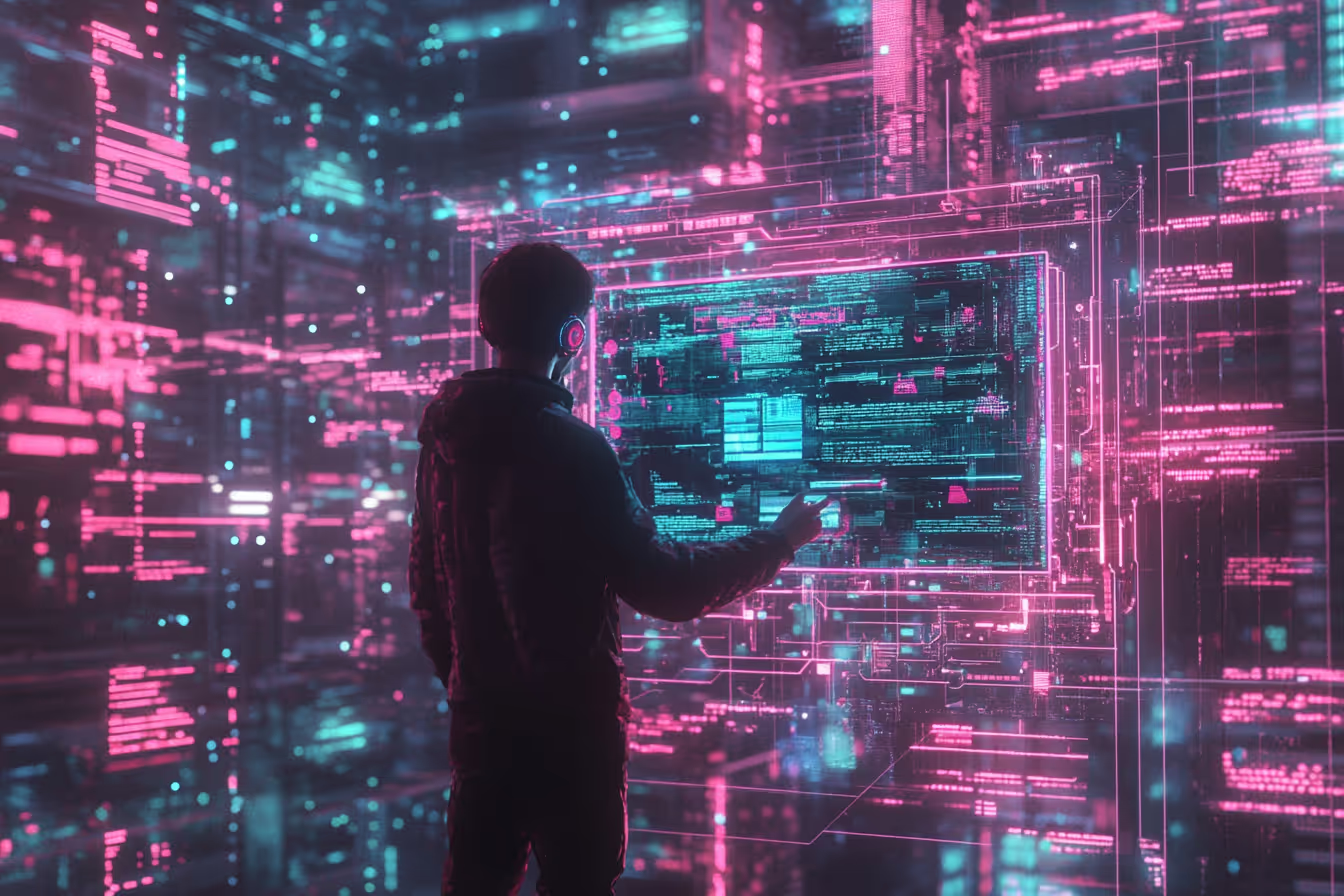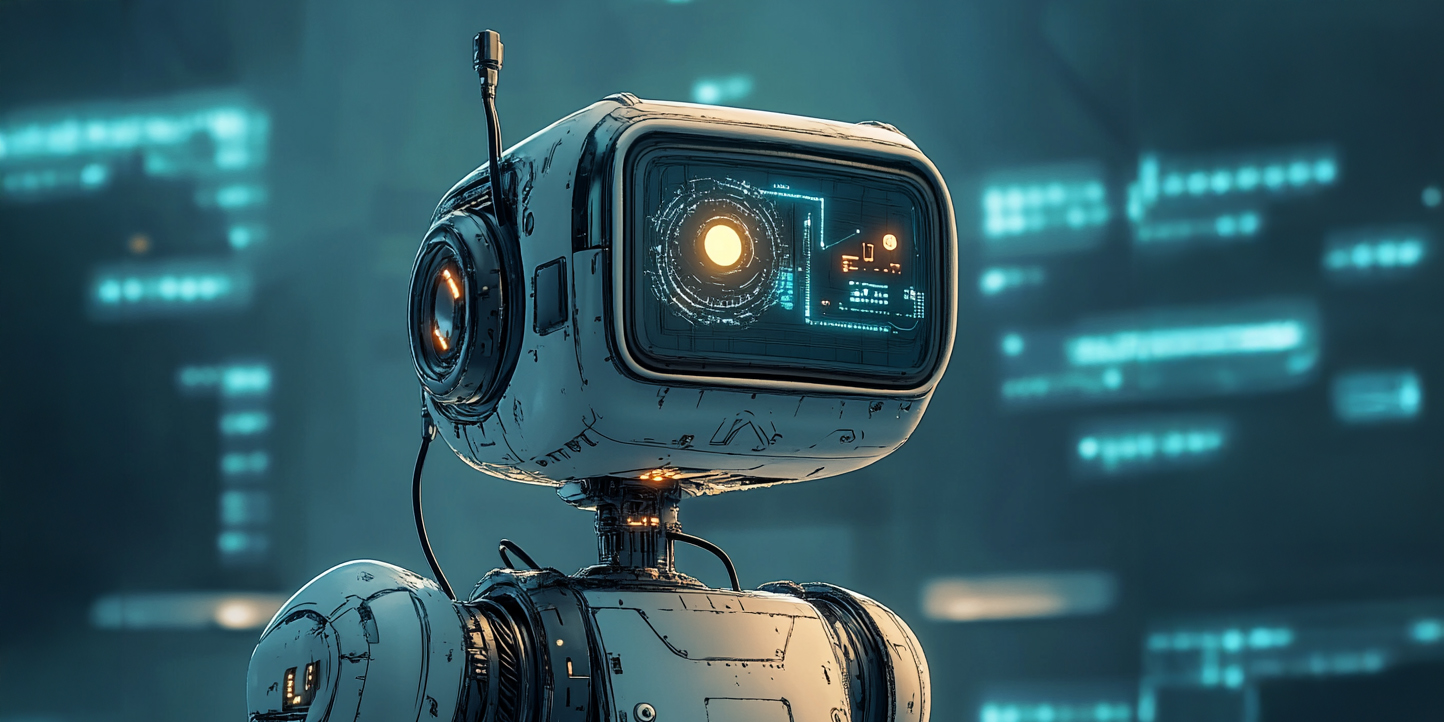
Understanding and Leveraging Kubernetes Monitoring Tools

Monitoring Kubernetes metrics is challenging because cluster environments are so dynamic. Constant changes to Node fleets, Pod counts, and multi-tenanted Deployments make it hard to accurately track resource usage and manage compliance. You need dedicated systems to make sense of the huge metrics volumes in real time.
Kubernetes monitoring tools provide crucial visibility into what's happening in your clusters. They let you spot performance problems, troubleshoot bugs, and reduce costs. In turn, these benefits empower you to manage resource usage and maintain security and compliance standards more effectively. Monitoring suites also enable efficient microservices observability, revealing the causes of bottlenecks and failures.
In this guide, we're going to explore the benefits of Kubernetes monitoring tools and some best practices you can follow. We'll then share a selection of popular tools that you can try for different use cases.
The Benefits of Kubernetes Monitoring
A robust monitoring system is an essential part of an effective Kubernetes operations strategy. Kubernetes lacks built-in monitoring capabilities, so you must add custom tools to learn what's happening in your infrastructure.
Implementing comprehensive Kubernetes monitoring provides several key advantages:
- Enhanced visibility and reliability: Detailed visibility into cluster infrastructure and workloads will help you maintain control of your Deployments. It's easier to investigate problems at their source and then verify that fixes are effective.
- Proactive issue detection and resolution: Real-time data means you can proactively resolve issues before they cause an incident. For example, a buggy Deployment could cause a spike in memory usage that will be reflected in your monitoring data, giving developers immediate feedback they can act on.
- Security and compliance enforcement: Cluster security depends on a clear view of potential threats. Monitoring tools let you spot misconfigurations, such as missing network policies or overprivileged service accounts.
- Resource allocation and cost optimizations: Resources must be allocated correctly to ensure efficient Kubernetes operation. Monitoring suites allow you to find underutilized Nodes and Pods with excess resource requests, lowering costs at scale.
- Performance tuning and scalability: Monitoring your cluster can reveal opportunities to tune performance and scalability. For instance, if a Deployment's Pods are hitting their CPU limit, adding new replicas could help stabilize performance.
Now that we've seen the benefits of Kubernetes monitoring, let's look at the key metrics to collect.
Essential Metrics for Kubernetes Monitoring
Kubernetes monitoring is best implemented using a layered approach. You need to track metrics for all parts of your infrastructure, from the cluster's control plane down to individual apps. Here are the key layers to track.
Cluster Metrics
Cluster metrics provide high-level visibility into your entire Kubernetes environment. They let you check your cluster's resource capacity and investigate system problems.
Common cluster-level metrics include Node count, total memory consumption, and the number of Pods that are pending or not ready . Cluster metrics also expose control plane performance data, such as the average time taken to schedule a Pod or serve an API request.
Node Metrics
Node-level metrics—including CPU utilization, Pod counts, and network traffic—are gathered from the individual Nodes in your cluster. They let you track resource usage Node by Node. For instance, if a specific Node is nearing its CPU capacity, you may choose to reschedule some workloads onto other Nodes.
Pod and Container Metrics
Pod and container metrics reveal the CPU and memory consumption of individual Pods. These metrics let you check whether workloads are using their resources efficiently. Underprovisioning causes instability and poor performance, while assigning too many resources increases operating costs. Other useful Pod-level metrics include the time spent pending and whether the Pod has experienced probe failures.
Application-Specific Metrics
Application metrics expose the internal states of your Deployments. These are often based on common values, such as request and error rates, but you may also track app-specific metrics, like the number of users who login or complete a purchase in a certain time frame.
Including app metrics in your monitoring stack lets you verify that your Kubernetes Deployments are working correctly. Infrastructure stats, like cluster utilization and Pod counts, don't tell the full story of whether users can access your workloads, but seeing new app-level events means you can be sure your Services are up.
Best Practices for Implementing Kubernetes Monitoring
Effective Kubernetes monitoring depends on more than just tools. You need to configure your monitoring systems correctly so DevOps teams can easily access and interpret collected metrics.
The following best practices will help you achieve effective Kubernetes monitoring:
- Define clear monitoring objectives: Setting clear objectives—such as receiving incident alerts within a minute of an event—will ensure your metrics make a meaningful contribution to your DevOps cycle.
- Establish realistic baselines and objectives: Baselines are the starting points from which you improve your metrics. It's important to be mindful of what your baselines are so you can set realistic objectives.
- Implement automated alerting: Automated alerting mechanisms allow you to act on monitoring data proactively. You can deal with incidents as they happen instead of manually collecting metrics after users submit a report.
- Continually improve your monitoring strategy: Regularly reviewing your tools and how they're used lets you iterate on improvements to optimize your monitoring strategy.
- Choose tools that align with your specific use cases: Not all monitoring tools are suitable for every use case. Select the tools that will deliver the most value for your workflows instead of always choosing the most popular options.
Kubernetes Monitoring: Key Tools for Common Use Cases
The Kubernetes ecosystem includes many different monitoring tools for specific use cases. Let's look at a popular option in each category, but remember there's plenty of other options to choose from.
| Use Case | Tool |
|---|---|
| Large-Scale Microservices Architectures | Prometheus and Grafana |
| CI/CD Pipeline Performance Monitoring | GitHub Actions |
| Database Performance in Containerized Environments | Datadog |
| Security and Compliance Auditing | Falco |
| Cost Optimization for Cloud Resources | Kubecost |
| Service Mesh Observability | Kiali |
| Disaster Recovery and Backup Monitoring | Trilio |
| Developer-Centric Kubernetes Management and Monitoring | mogenius |
Large-scale Microservices with Prometheus & Grafana
Prometheus and Grafana are the two most popular Kubernetes monitoring tools. Installing the kube-prometheus-stack Helm chart is the quickest way to deploy them in your cluster.
Prometheus is an open source time series database that uses data collectors called exporters to scrape metrics from different sources. When installed in Kubernetes, Prometheus uses exporters to gather metrics from the cluster's control plane components, Nodes, and objects you've created (like Pods). Prometheus exporters can also scrape app-specific metrics endpoints you set up.
Prometheus has its own query language that lets you interact with data, but this is cumbersome for routine monitoring. Grafana provides a visualization layer that lets you build dashboards from your Prometheus data. You can use your dashboards to conveniently monitor any metrics collected by Prometheus.
Prometheus and Grafana cleanly support microservices architectures by enabling granular visibility into individual Services. Prometheus scrapes your Kubernetes Pods and Services, collecting data that you can analyze in Grafana. You can set up dashboards for specific Services or combine multiple Services in an aggregate view. Because Prometheus can also collect data from your apps, you can easily scrape custom endpoints to check health and performance.
CI/CD Pipeline Performance Monitoring: GitHub Actions
CI/CD pipelines are used to deploy apps reliably to Kubernetes via a consistent process. Monitoring pipeline performance can reveal bottlenecks, letting you improve job runtimes and increase your Deployment throughput.
Pipeline monitoring options depend on the CI/CD service you're using, but popular providers, like GitHub Actions , usually include enough built-in data to provide useful stats. GitHub Actions lets developers view job progress, logs, and durations in the GitHub interface or API.
Database Performance in Containerized Environments: Datadog
Datadog is a leading choice for monitoring database Deployments in Kubernetes clusters. Datadog's dedicated Database Monitoring features provide query-level visibility, letting you pinpoint the causes of errors and performance problems. You can isolate long-running queries and track trends in their execution times.
Security and Compliance Auditing: Falco
Falco is a cloud-native security tool focused on real-time threat detection. It uses a policy-based engine to flag abnormal cluster activity as it happens. You can deploy Falco using its Helm chart.
Cost Optimization for Cloud Resources: Kubecost
Kubecost is a Kubernetes cost-management solution. It interfaces with your cloud provider's pricing tables to provide real-time visibility into Kubernetes cluster costs. You can run Kubecost in your cluster by installing its Helm chart.
Service Mesh Observability: Kiali
Kiali is an open-source management console for the Istio service mesh. Kiali generates graph views of the traffic in your mesh, enabling you to see data flows between Services.
Disaster Recovery and Backup Monitoring: Trilio
Trilio is a Kubernetes backup and disaster recovery solution. It provides continuous backups and precise point-in-time recovery.
Developer-Centric Kubernetes Management and Monitoring: mogenius
mogenius is a developer-oriented Kubernetes management solution, providing a detailed metric and log view in a "single pane of glass."
Conclusion: Use Monitoring Tools to Enhance Kubernetes Operations at Scale
Kubernetes monitoring tools give you visibility into your clusters. They enable data-driven performance tuning, enhanced resource management, and more proactive incident response.
Finally, remember that monitoring is only one part of Kubernetes operations. Check out mogenius to streamline your Kubernetes Deployments at scale. Get started with mogenius for free.
FAQ
What are the best practices for monitoring Kubernetes?
Best practices for monitoring Kubernetes include setting clear monitoring objectives, implementing automated alerting, defining baselines, and regularly improving your monitoring strategy. Use appropriate tools such as Prometheus and Grafana, and ensure that your monitoring aligns with your specific use case. Always track key metrics like cluster, node, pod, and application-specific data to ensure optimal performance and resource utilization.
How to monitor the Kubernetes cluster with Prometheus?
To monitor a Kubernetes cluster with Prometheus, follow these steps:
- Install Prometheus: Use Helm to install the Prometheus package in your Kubernetes cluster. You can deploy the kube-prometheus-stack, which includes Prometheus, Grafana, and necessary exporters.
- Configure scraping: Ensure Prometheus is configured to scrape metrics from Kubernetes components, including nodes, pods, and control plane.
- Set up Grafana: Install and configure Grafana for visualizing Prometheus metrics. Create dashboards to monitor cluster health, resource usage, and application performance.
- Alerting: Configure alerting rules in Prometheus for proactive issue detection. By doing so, you can gain real-time visibility into your Kubernetes cluster’s performance and health.
How to monitor Kubernetes nodes?
To monitor Kubernetes nodes, you can follow these steps:
- Use Prometheus Node Exporter: Install and configure the Prometheus Node Exporter on your Kubernetes nodes. It collects metrics about CPU, memory, disk, and network usage from each node.
- Scrape Node Metrics: Configure Prometheus to scrape the Node Exporter metrics by adding the appropriate scrape configuration in your Prometheus configuration file.
- Visualize with Grafana: Set up Grafana to visualize the metrics collected by Prometheus. You can use pre-configured dashboards for Kubernetes nodes to monitor resource usage, node health, and performance trends.
- Set Up Alerts: Configure alerting in Prometheus to notify you about node resource thresholds, such as high CPU or memory usage.
By following these steps, you can effectively monitor the health and performance of your Kubernetes nodes.
How to monitor Kubernetes Pods?
To monitor Kubernetes Pods, follow these steps:
- Prometheus and cAdvisor: Use Prometheus with cAdvisor integration to collect metrics from your Pods. cAdvisor collects container-level metrics like CPU, memory, and disk usage.
- Prometheus Scraping: Configure Prometheus to scrape metrics from Pods by setting up a scrape configuration in your Prometheus setup. This can be done using Kubernetes annotations or by exposing metrics endpoints directly from the Pods.
- Grafana Dashboards: Use Grafana to visualize Pod metrics. You can import pre-built dashboards for Kubernetes Pods or customize your own to monitor resource utilization, availability, and performance.
- Set Alerts: Configure alerts in Prometheus to notify you when Pods hit resource limits like high CPU or memory usage, or if they enter an unhealthy state.
How to setup Prometheus monitoring on Kubernetes cluster?
1. Install Prometheus using Helm:
2. Ensure Prometheus is configured to scrape metrics from your Kubernetes components.
3. Access the Prometheus web UI:
4. Optionally, set up Grafana for visualizing metrics:
5. Set up alerting rules for monitoring.
Interesting Reads
The latest on DevOps and Platform
Engineering trends
Subscribe to our newsletter and stay on top of the latest developments