Building a Next-Level Kubernetes CI/CD Pipeline
.avif)
Continuous integration and continuous delivery (CI/CD) pipelines automate how code is released to production environments after developers commit it. Pipelines run in response to repository pushes and merges; they can be used to test changes, build container images, provision infrastructure resources with infrastructure as code (IaC), and then deploy your apps.
CI/CD increases development velocity by letting developers focus on creating new changes instead of managing repetitive deployment tasks. It also improves DevOps reliability by ensuring all releases are deployed via one consistent workflow that's less dependent on human interactions.
CI/CD pipelines are often used to deploy to Kubernetes clusters. This combination enables end-to-end automation and scalability for your DevOps processes, but it can be daunting to set up versatile pipelines that run efficiently and are easy to use.
In this guide, we'll explore fifteen best practices to take your Kubernetes CI/CD experience to the next level.
What You Need to Build a Next-Level Kubernetes CI/CD Pipeline
Successful Kubernetes CI/CD implementations depend on several tools working together. Here are some key components to include in your pipeline:
- Infrastructure: A managed Kubernetes service – such as AWS EKS, Google GKE, or Azure AKS – simplifies the process of operating a cluster. Alternatively, you can start your own cluster using Kubeadm, minikube, or other tools on dedicated cloud, hybrid cloud, or on-premises infrastructure. You'll also need access to infrastructure resources if you're hosting your own CI/CD server.
- Version control system: Version control systems – such as GitHub, GitLab, and Bitbucket – store your source code, Kubernetes manifests, and IaC templates.
- Container build engine: Build tools, like Docker and kaniko, produce the container images that your pipelines will deploy to Kubernetes.
- Image registry: Registry services – such as Docker Hub, GitHub Container registry, or your own private registry running in your cluster – store your images and make them available for Kubernetes Nodes to pull.
- GitOps and configuration management: GitOps enables declarative configuration management based on the contents of Git repositories. Tools like Argo CD and Flux CD run inside your cluster; they continually reconcile the states of your deployments against your repositories.
- CI/CD server: CI/CD solutions – like GitHub Actions, GitLab CI/CD, and Jenkins – run your pipelines. They're where you configure the jobs that build your container images, execute tests, and update your deployments.
- Observability solution: Including an observability layer allows you to monitor deployment activity and pipeline performance. Prometheus, Grafana, and the Elastic Stack are popular choices for collecting Kubernetes metrics and logs.
These components are your building blocks for Kubernetes CI/CD, but they need to be integrated and optimized to ensure your pipelines are fast, secure, and easy to use.
Best Practices for Building a Next-Level Kubernetes CI/CD Pipeline
Here are fifteen best practices to follow as you configure your pipelines.
Implement GitOps for Version Control and Automation
GitOps is a configuration management practice that revolves around declarative files stored in a Git repository. Automated tooling then provisions your infrastructure based on the repository's content. You can easily replicate configs across multiple environments by reusing your config files.
GitOps replaces manual infrastructure management with the familiar Git workflow. Developers create a pull request, request a review from other team members, and then merge it into the repository's main branch to update affected resources. This prevents errors by ensuring nobody's directly modifying live environments.
Kubernetes works well with GitOps because it's designed to support declarative configuration. You can write manifest files for your app's Kubernetes objects, commit them to your repository, and apply them to your cluster in your CI/CD pipelines. But you can also use GitOps to manage your cluster's configuration using IaC tools, like Terraform and Ansible, in your pipeline. This approach allows you to use the same Git-driven workflow to adjust cluster scaling settings, manage networking options, and control cloud provider add-ons, for example.
Enhance Security with Container Image Scanning
Containers are convenient, but that doesn't mean they're safe. Your images could contain vulnerable packages that put your deployments at risk, or developers may unintentionally commit hard-coded secrets that make it into your images. These issues could pose a threat to your Kubernetes cluster.
Using your pipeline to run an image scan tool, such as Snyk, improves security by finding possible vulnerabilities before you deploy. The pipeline can then be blocked until a fix has been applied. Solutions like Trivy can also be used to scan deployed pods and find live issues in your clusters.
Streamline Deployments Using Helm Charts
Writing and applying plain Kubernetes manifest files is often tedious and inefficient. Packaging manifests as a Helm chart provides templating options that make it easier to model complex apps. With templates, you can customize variables each time you deploy, so you can use one chart across all your environments.
Helm also provides a management layer for your Kubernetes deployments. It tracks the state of your cluster's resources to enable reliable deployment upgrades, rollbacks, and removals.
Design Robust Rollback Mechanisms
Not all Kubernetes rollouts go smoothly. Your deployment pipeline should provide fast rollback options in case a new release doesn't perform as expected. Being able to quickly revert changes lets you restore service while a proper fix is being developed.
Using Helm, as discussed above, ensures you always have a dependable rollback mechanism available. The helm rollback command restores your deployment to its exact previous state by creating, editing, and deleting Kubernetes resources as needed. Similarly, the Kubernetes Deployment object includes a native rollback mechanism that lets you revert a Deployment to a previous revision.
It's also important that you can easily replay CI/CD pipelines created for previous commits. This lets you quickly go back to any release without having to manually revert newer commits first. Check that everyone on your team knows how to repeat older pipelines to enable rapid incident response.
Develop a Coherent Image-Tagging Strategy
Always deploying images with the latest tag might feel convenient at first, but it makes it hard to track which release is running in your cluster. Using a consistent image-tagging strategy increases visibility into what's actually deployed. It's best to tag each image with a unique identifier (such as a Git commit SHA), then update your Kubernetes Deployments or Helm chart to reference the new tag.
How you tag your images also affects when Kubernetes will try to pull them. By default, if you use the latest tag, then Kubernetes will always try to pull the image when new Pods start, even if it already exists on the Node. This requires communication with the image registry, preventing the Pod from starting if the registry is down. Precisely tagged images are pulled only when the tag hasn't been fetched before.
Adopt Immutable Image Tagging
Many image registries—including Amazon ECR and Google Artifact Registry – support immutability, which rejects pushes to any tags that already exist. It ensures nobody can ever change the content of app:1.1.0, for example, after the release is created.
This further reduces the risk of deployments in your cluster differing from what you expect. It also provides increased safety if you need to roll back a deployment. For instance, if app:1.1.1 is discovered to contain a bug, then you can confidently redeploy the app:1.1.0 image to restore the previous healthy state. There's no question whether the image may have been modified since it was last used.
Enforce Robust RBAC Permissions
Kubernetes's role-based access control (RBAC) lets you limit which Kubernetes resources and actions are available to specific users and service accounts. This hardens cluster security as you can assign each of your CI/CD tools an account with just the permissions the tool needs.
RBAC is also useful in preventing humans from changing deployments that are being managed by CI/CD. For instance, you could create policies that restrict user interactions with particular namespaces. This prevents a possible source of discrepancies between what's in your repository and what's actually deployed.
Use Pull-Based Workflows
CI/CD jobs are usually run on a centralized CI/CD server outside your Kubernetes cluster. This means pipelines need credentials to connect to your cluster and push changes in. By contrast, pull-based CI/CD runs jobs inside your cluster, removing the need for external access. Using your cluster's resources for your pipelines also avoids the cost and complexity of maintaining separate CI/CD infrastructure.
Pull-based CI/CD is closely linked with GitOps. It depends on in-cluster agents that monitor your repositories for changes, then starts CI/CD jobs and deployments in response. Because agents run continually, they can also detect and resolve config drift as it happens. This ensures your deployments remain stable in their expected configurations.
Select the Right Infrastructure for Your Needs
Using appropriate infrastructure ensures your pipelines run fast and can be scaled when needed. Underprovisioning means pipelines will take longer to run, but overprovisioning means resources go unused, which isn't cost-effective.
Evaluate different infrastructure options – such as using a managed Kubernetes service like Amazon EKS vs. on-premises clusters – to find the best balance between cost and performance. You can then use observability tools to monitor actual utilization and rescale your resources as required.
Deeply Integrate Observability
Observability tools reveal the activity in your infrastructure, letting you analyze usage and pinpoint problems. Insights such as the number of pipelines created by different teams or the proportion of deployments that fail reveal which parts of your development process most need attention. You can collect this data by choosing CI/CD platforms that record pipeline metrics.
In-cluster services, such as Kubernetes Metrics Server and Prometheus, also play a crucial role. They let you monitor resource-utilization metrics at the Node and Pod levels. This data may reveal opportunities to optimize your infrastructure for scalability.
Implement Automated Testing and Validation
Executing code tests, SAST tools, and vulnerability scanners as part of your CI/CD pipeline can help prevent deployments from introducing new issues. Developers should already be running tests as they work, but including them in the pipeline ensures every change is checked for regressions.
Your Kubernetes manifests should also be tested before they're used. Blindly applying manifests could create misconfigured or insecure resources. Running tools such as KubeLinter and Kubescape in your pipeline lets you validate that your manifests follow best practices.
Avoid Hard-Coded Container Secrets and Configuration
Hard-coded secret values for API tokens and credentials can be exposed to attackers. The risk may appear small, but these issues have caused major incidents – including a case where a developer pasted code into a personal blog post, apparently not realizing that it contained plaintext credentials for a police database.
Prevent this threat using Kubernetes ConfigMaps and Secrets to store configurable values. Your containerized deployments can then consume the values as files or environment variables. This also makes your apps more portable across environments since you can change config values independently of your source code.
Use Advanced Canary and Blue-Green Deployment Patterns
Progressive release strategies roll out changes gradually, improving deployment safety. Canary deployments, for example, expose new releases to a small percentage of users, then increase availability if there are no errors. Blue-green deployments let devs test new "green" releases away from users before each release becomes the live "blue" version.
The built-in Kubernetes Deployment object only supports basic rolling update and recreate releases. You can use projects like Argo Rollouts and Flagger to add the canary and blue-green strategies. Once installed in your cluster, these tools provide CRDs that let you easily configure advanced releases.
Optimize Performance by Caching and Reusing Images
auto-deploysRegularly building Docker images can adversely affect CI/CD performance. Large base images and complex build stages increase pipeline execution time and can lead to excess network bandwidth and storage costs.
Build caching mitigates these issues. It enables the reuse of image layers that already exist, which ensures that layers are only rebuilt when their content has actually changed. How it's configured depends on the CI/CD service you're using and the type of execution environment that jobs run in.
Beyond caching your own build output, many services can also proxy base image pulls from external registries, such as Docker Hub. This further reduces bandwidth usage and makes it less likely that your pipelines will be affected by registry pull rate limits.

Follow the "Build Once, Deploy Many" Principle
"Build once, deploy many" (BODM) is the practice of using one CI/CD pipeline to build a single container image for your app, then reusing that image for each environment you deploy to. It improves efficiency, simplifies pipeline configuration, and makes your Kubernetes environments more manageable.
To achieve BODM, architect your app and containers so that all configurable values are read dynamically, either from environment variables or config files. Separating configuration from code means you can use the same image on developer workstations, in CI pipelines, and in QA, staging, and production environments. You simply need to set different config values each time you deploy.
Pull-based deployment methods also help because they remove the need to set up a customized CI/CD pipeline for each environment. Instead, you can deploy your CI/CD agent into each of your clusters and then connect the agents to your existing repository or image registry.
Conclusion
Well-optimized pipelines increase DevOps efficiency by automating your delivery process, but success requires effective pipeline infrastructure, deployment strategies, rollback mechanisms, and more, as we've learned in this article.
Setting all this up might seem complex, but you don't have to configure everything from scratch. mogenius's hosted platform lets developers deploy and manage Kubernetes apps. It provides a simple self-service workspace and a built-in CI/CD pipeline that auto-deploys from GitHub or GitLab. Devs gain full visibility into their deployments to work independently, while operators and security teams benefit from built-in guardrails, policies, and RBAC rules that ensure continual compliance.
FAQ
What are the best practices for a CI/CD pipeline?
Best practices for a CI/CD pipeline include automating builds, tests, and deployments, using version control (e.g., Git), implementing security scans, ensuring rollback mechanisms, and setting up monitoring to detect failures early.
What is a CI/CD pipeline and why is it important?
A CI/CD pipeline automates the software delivery process by integrating code changes, running automated tests, and deploying updates. It improves development speed, reduces errors, and ensures reliable software releases.
How does a CI/CD pipeline work?
A CI/CD pipeline works by automating code integration, testing, and deployment. When a developer pushes code, the pipeline runs predefined steps such as compiling, testing, and deploying the application to production.
How do you build a CI/CD pipeline?
To build a CI/CD pipeline, define stages (build, test, deploy), choose a CI/CD tool (e.g., GitHub Actions, GitLab CI/CD, Jenkins), write a configuration file (.yml), and automate testing and deployment processes.
How do you create a GitLab CI/CD pipeline?
In GitLab, create a .gitlab-ci.yml file, define job stages (build, test, deploy), configure GitLab runners, and push changes to trigger the pipeline. GitLab will automatically execute the defined steps for each update.
Interesting Reads
The latest on DevOps and Platform
Engineering trends
Subscribe to our newsletter and stay on top of the latest developments



