Kubernetes Cost Optimization: The Complete Guide for 2025

Kubernetes is eating your cloud budget and you might not even know it. Behind every powerful, scalable cluster lies a hidden cost problem: Over-provisioned resources, idle workloads, zombie services, and data transfers you didn’t plan for. Some Kubernetes platforms now build cost-awareness directly into developer workflows. They offer resource guardrails, workspace-level quotas, and self-service tools that make cost control simple — even without deep Kubernetes expertise. This no-fluff guide breaks down exactly where waste hides, how to fix it fast, and the tools top teams are using to run lean, cost-efficient Kubernetes at scale.
Why Kubernetes Cost Optimization is Crucial
Kubernetes is powerful, but it’s easy to waste money if you’re not paying attention. Over-provisioned resources, idle workloads, and poor visibility into usage can drive up costs fast.
Auto-scaling helps with flexibility, but without limits and monitoring, it can lead to uncontrolled spending. Just because you can scale doesn’t mean you should.
Optimizing costs isn’t just about saving money: It’s about understanding where your resources are going and making sure every workload justifies its footprint. If you’re running Kubernetes in production and not thinking about cost, you’re probably burning cash.
What Really Drives Kubernetes Costs (And How To Avoid It)
Cost issues in Kubernetes aren’t random – they usually come from a handful of predictable patterns. Here's what to look out for and how to keep things lean.
Over Provisioned Resources (CPU, Memory)
Defaulting to “just in case” sizing leads to wasted compute. Developers often request more CPU and memory than needed because there’s no penalty for overestimating – until the bill comes.
Fix: Start with right-sizing based on actual usage data. Use tools like Vertical Pod Autoscaler or Kubecost to flag over-provisioned workloads.
Idle Nodes and Underutilized Clusters
Clusters often sit half-full, especially after workload scale-downs or deployment changes. The nodes stay up, but don’t do anything useful.
Fix: Enable cluster autoscaling to remove unused nodes. Consolidate workloads across environments. Spot-check for “ghost” workloads that don’t need to exist.
Cross-AZ and Cross-Region Data Transfers
Sending traffic between zones or regions costs extra, and it adds up fast if you’re not watching.
Fix: Keep latency-sensitive workloads and their dependencies in the same zone. Avoid multi-region setups unless absolutely necessary. Be deliberate with your architecture.
Persistent Volumes and Unused Storage
Storage is cheap until it's not. Volumes left behind after pod deletions or temporary storage that never gets cleaned up keep accruing costs.
Fix: Automate cleanup of unused PVCs. Use TTL controllers for temporary resources. Set retention policies based on real use cases, not guesswork.
Excessive Logging and Monitoring Costs
Verbose logging and fine-grained metrics across everything can overwhelm your observability tools and your budget.
Fix: Log only what matters. Drop debug-level logs from prod unless needed. Sample high-volume metrics. And review your monitoring setup regularly.
6 Quick Wins To Cut Kubernetes Costs without Architecture Changes
Not every optimization needs a major refactor. Before diving into architectural fixes, there’s low-hanging fruit most teams overlook – things you can clean up or tune today. These wins won’t change how your apps run, but they’ll start saving you money fast. Later, we’ll go deeper into cost-aware architecture. But for now, here’s what you can fix without touching your design.
1. Improve Cost Visibility (e.g., with CloudZero, Kubecost)
You can’t reduce what you can’t see. Most teams have no idea what workloads or teams are driving cost – or how much waste is coming from idle or oversized resources.
- Use Kubecost or CloudZero to track spend at the namespace, deployment, and team level.
- Map cost to engineering context: cost per service, per environment, per customer, etc.
- Surface cost data in dashboards your team already uses (Grafana, Slack alerts, CI reports).
Example: One team found that a dev environment left running over the weekend accounted for 12% of their monthly spend. They added auto-teardown on Fridays and dropped cost by $900/month.
Pro tip: Set budgets or cost thresholds per namespace, then trigger alerts if they’re exceeded.
2. Measure Costs Before and After Deployments
New features often introduce hidden cost regressions – more replicas, larger resource requests, more persistent storage. But unless you measure, you’ll never know.
- Track cost deltas per deploy using CI/CD hooks, GitOps tooling, or integration with Kubecost.
- Set up alerts for significant changes in per-service cost (e.g., +20%).
- Make cost part of the pull request review or release checklist.
Example: After enabling per-deploy cost tracking, one team discovered that a seemingly minor service update doubled their memory usage and caused Cluster Autoscaler to spin up 3 new nodes.
Pro tip: Treat cost like performance or security: a deploy that triples cost is a bug, not a feature.
3. Use Spot Instances Smartly (e.g., with Xosphere)
Spot instances can cut compute cost by up to 90%, but they come with the risk of sudden termination. Used wisely, they’re one of the best tools for reducing infra cost fast.
- Run stateless, fault-tolerant workloads (batch jobs, queue workers, web frontends) on spot nodes.
- Use tools like Xosphere, Karpenter, or native node selectors to schedule pods to spot-only pools.
- Set pod disruption budgets (PDBs) and configure graceful shutdown handlers to minimize impact.
Example: A company shifted 40% of its workloads to spot instances via Karpenter with fallback to on-demand for critical pods. The result? ~65% reduction in compute cost during normal hours.
Gotcha: Don’t put stateful services (e.g., databases) on spot unless you’ve architected for rapid failover.
4. Buy Smarter: Reserved Instances & Savings Plans
If your workloads run consistently, paying full price is like leaving money on the table. Committing to predictable usage through long-term plans cuts your bill dramatically.
- Use AWS Reserved Instances, Savings Plans, or GCP Committed Use Discounts.
- Start with your baseline workload – what’s always running, like control planes or platform services.
- Avoid overcommitting. Track usage and phase in more reservations gradually.
Example: After analyzing 3 months of baseline usage, a team locked in 1-year Savings Plans for their core node groups. That one decision saved over $4,000 per month.
Pro tip: Use cloud cost calculators or tools like CloudZero to model commitment scenarios before locking in.
5. Reduce Log Volume and Debugging Noise
Too much logging slows down your system, bloats storage, and drives up ingestion costs – especially in managed logging platforms like Datadog or Loki.
- Lower verbosity in production. Drop DEBUG logs unless you're actively troubleshooting.
- Exclude noisy, low-value logs like health checks or high-frequency metrics.
- Use log sampling or rate limits on high-volume services (e.g., ingress controllers).
Example: A team reduced log ingestion volume by 70% after switching from DEBUG to INFO level in prod, and filtering repetitive access logs at the sidecar level.
Pro tip: Set logging level via environment variables so they can be changed dynamically per environment.
6. Eliminate Zombie Resources
Old volumes, unused IPs, orphaned load balancers – these are quiet budget killers that often go unnoticed.
- Run regular audits of PersistentVolumeClaims, LoadBalancers, and idle nodes.
- Use tools like kubectl, Kubecost, or cloud-native scripts to identify unbound, unmounted, or idle resources.
- Build auto-cleanup into your CI/CD pipelines or teardown scripts.
Example: One org found over 100 orphaned EBS volumes from staging environments, costing ~$1,700/month. A single weekend cleanup dropped it to under $200.
Pro tip: Add TTL labels to test environments and ephemeral resources, then clean them automatically with cron jobs or controller logic. On platforms like mogenius, ephemeral environments such as feature previews are automatically torn down based on GitOps rules or TTL policies – removing the risk of forgotten resources bloating your cloud bill.
Bonus Tip: Abstract Infrastructure Complexity with a Developer Platform
Developer platforms like mogenius help teams enforce policies, control spending, and simplify deployment workflows. By offering predefined templates and resource quotas per workspace, teams can deploy efficiently without over provisioning or relying on manual enforcement.
7 Technical Strategies To Optimize Your Kubernetes Infrastructure
Quick wins only go so far – real savings and efficiency come from rethinking how your clusters are architected. These strategies help you build Kubernetes environments that scale predictably and cost-effectively, without sacrificing reliability or performance. No gimmicks – just solid engineering practices that pay off.
1. Reduce Node Count Strategically
Too many nodes often means poor workload placement – not that you actually need more compute. Kubernetes will only pack pods tightly if it knows how much space they need, and if you guide it to do so.
Use tools like Goldilocks or Kubecost to identify pods that are over-requesting CPU and memory. Once you tune those values, you’ll likely see node utilization increase and total node count drop.
Example: A platform team reduced their node pool size by 35% after auditing resource requests and applying tighter affinity rules to co-locate pods that shared the same lifecycle.
Pro tip: Use larger nodes where possible. Kubernetes schedules more flexibly with 8-core nodes than with 2-core nodes, and most clouds offer better per-vCPU pricing at higher tiers.
Key specs that help the scheduler pack smarter:
Pair this with pod affinity/anti-affinity and taints/tolerations to keep noisy workloads isolated but still efficient.
2. Implement Cluster, Vertical, and Horizontal Autoscaling
Autoscaling keeps costs under control – but only if all three layers are used correctly and in sync.
- Horizontal Pod Autoscaler (HPA): Scales replica count based on real-time metrics like CPU or custom business KPIs.
- Vertical Pod Autoscaler (VPA): Adjusts resource requests based on observed usage over time.
- Cluster Autoscaler or Karpenter: Adds/removes nodes to match cluster demand.
Example: A team running batch workloads enabled VPA to scale memory allocations down overnight and HPA to scale replicas up in peak hours. Cluster autoscaler removed idle nodes after midnight, saving compute without downtime.
Gotcha: VPA and HPA can interfere with each other if not properly scoped. Don’t apply both to the same pod unless you’ve validated their interaction.
3. Right-Size Containers and Workloads
Oversized requests lead to lower node utilization, unnecessary scaling, and higher costs. Kubernetes reserves CPU and memory based on what’s requested, not what’s used. So if your pod asks for 1 CPU but only ever uses 200m, you’re wasting 800m across every replica.
Use metrics tools like Kubecost, Datadog, or Prometheus + kube-state-metrics to identify the delta between requests and actual usage. A great tool to automate this is Goldilocks, which suggests optimized values for your deployments based on historical usage.
Example: A team running 10 replicas of a Node.js API service had each pod requesting 1 CPU and 1Gi memory. After analysis, they dropped to 300m CPU and 512Mi memory without any impact. Node count dropped from 8 to 5: Saving ~$600/month.
Pro tip: Avoid setting requests and limits to the same value unless needed: It prevents burst usage. Kubernetes uses requests for scheduling, and limits only matter when contention occurs.
You can set new values like this:
Reassess your values regularly: After each release, traffic shift, or scale event.
4. Limit Cross-Zone & Cross-Region Traffic
Cross-zone or cross-region communication doesn’t just cost more: It can increase latency and break workloads during outages.
Use topology-aware scheduling and pod affinity to place chatty services in the same zone. Misconfigured service meshes, databases, and ingress controllers are common culprits behind expensive traffic.
Example: A Kubernetes cluster on AWS showed a surprise $1,200/month inter-AZ networking charge. Reason: default StatefulSet pods were spread across 3 AZs, constantly replicating data between zones.
Pro tip: For internal services that don’t require zone redundancy, use this affinity:
Track cross-zone bandwidth with AWS Cost Explorer, GCP Network Intelligence, or Kubecost’s Network Cost dashboard.
5. Optimize Storage Usage
Persistent storage is often set-and-forget, which means it silently burns budget, especially for unused PVCs or logs.
Audit volumes regularly and match the storage class to the actual need. Don’t put logs or temp data on SSD-backed volumes.
Example: A CI/CD pipeline used ReadWriteMany volumes on expensive SSDs for scratch builds. Switching to emptyDir on local ephemeral storage cut storage costs by 60%.
You can define emptyDir like this:
Pro tip: Clean up orphaned PVCs using a simple script + kubectl get pvc --all-namespaces or integrate with Velero and set retention policies.
6. Use Single-Zone Deployments for Cost Efficiency
Multi-zone clusters are great for high availability, but not every workload needs them.
Use single-zone clusters for CI, staging, internal tools, or stateless jobs. You’ll avoid inter-AZ costs and reduce complexity.
Example:
One engineering team ran staging environments in a 3-AZ GKE cluster. Moving to a single-zone GKE node pool cut compute + network cost by ~25%, with no impact on deployment testing.
Pro tip:
Set zone explicitly when provisioning node pools or using tools like Karpenter:
You’ll also reduce cluster autoscaler thrash and scheduling delays.
7. Lock-In Instead of Multi-Cloud (When It Makes Sense)
Multi-cloud sounds good until you have to manage two IAMs, three observability stacks, and no shared billing model. If you don’t need it, it’s better to go deep with one cloud.
Example: A startup moved all workloads from GCP to AWS to consolidate operations. This let them switch to Savings Plans and simplify deployment tooling, cutting ops overhead by half and saving ~20% on compute.
Pro tip: Use cloud-native tools like GKE Autopilot, EKS Fargate, or AKS node pools and commit to long-term discounts only once you know your baseline usage.
Multi-cloud makes sense when required (e.g., legal compliance, latency-sensitive global deployments) – but it’s often not worth it just for “cloud independence.”
Top 5 Kubernetes Cost Optimization Tools (2025)
These five tools give you visibility, automation, and smarter infrastructure management to bring spending back under control. Each solves a different piece of the puzzle, so the best choice depends on your stack and goals.
1. mogenius: Effortless Kubernetes Cost Control
mogenius is an internal developer platform that simplifies Kubernetes operations by providing a self-service environment for developers. It abstracts the complexities of Kubernetes, allowing developers to deploy and manage applications effortlessly while maintaining cost efficiency.
- Self-Service Workspaces: Developers can create dedicated workspaces with predefined templates and resources, ensuring consistency and reducing the need for DevOps intervention.
- Built-In Guardrails and Cost Limits: mogenius offers built-in guardrails and cost limits, enabling developers to manage workloads confidently on any cluster. This ensures that developers have a secure environment to work in, minimizing the risk of accidental disruptions.
- Automated Workflows: Integrates pipelines for automated workflows, allowing teams to focus on development without worrying about underlying infrastructure complexities.
- Multi-Cloud and On-Premise Support: Works seamlessly across various cloud providers and on-premise environments, offering flexibility and avoiding vendor lock-in.
Best for: Organizations aiming to enhance developer autonomy and streamline Kubernetes operations while maintaining cost control. Wanna try it? Get your free demo here.
2. CloudZero: Business-Aligned Cloud Cost Intelligence
CloudZero shifts the conversation from raw cloud costs to engineering and business context. It’s not Kubernetes-specific, but it excels at breaking down cost per team, feature, or product – great for aligning platform spend with actual business value.
- Maps Kubernetes cost to customers, features, teams, and environments
- Integrates with Snowflake, Datadog, AWS, and more
- Real-time alerts for spend anomalies
- Helps engineering justify infra cost to finance
Best for: FinOps and engineering leaders who want to connect cloud spend to business outcomes.
3. Kubecost: In-Cluster Cost Visibility
Kubecost is the go-to tool for real-time, in-cluster Kubernetes cost monitoring. It runs inside your cluster and shows exactly what workloads, namespaces, and services are consuming and wasting resources.
- Real-time visibility into CPU, memory, storage, and network costs
- Breaks down costs by namespace, label, deployment, or team
- Flags over-provisioned workloads and idle nodes
- Integrates with Prometheus; supports multi-cluster setups
Best for: Platform teams that need deep, Kubernetes-native cost visibility with minimal setup.
4. Spot by NetApp: Automated Optimization With Ocean
Ocean by Spot automates infrastructure optimization using spot instances, autoscaling, and smart provisioning behind the scenes. It replaces your cluster’s native autoscaler and continuously reallocates workloads to minimize cost without manual tuning.
- Manages nodes dynamically across spot/on-demand/RI based on workload needs
- Supports EKS, AKS, GKE, and vanilla K8s
- Includes workload-aware autoscaling and eviction handling
- Integrated dashboards and cost analysis
Best for: Teams that want aggressive cost optimization with little manual config and are OK with using an external autoscaler.
5. Karpenter: Intelligent Cluster Autoscaling
Karpenter, backed by AWS, is a powerful, open-source cluster autoscaler that focuses on provisioning the right nodes at the right time, instead of scaling pre-defined node groups.
- Launches instances based on real-time pod scheduling needs
- Bypasses static node pools and directly provisions right-sized instances
- Fast, efficient bin-packing for mixed workloads
- Deeply integrated with EKS and IAM roles for service accounts
Best for: Teams on AWS looking for flexible, performance-aware scaling without the rigidity of traditional autoscalers.
How To Build a Kubernetes FinOps Culture
FinOps isn’t a tool, it’s a mindset. It means giving teams visibility, ownership, and automation to manage Kubernetes costs without slowing down innovation. Here’s how you embed that culture across engineering and ops.
1. Make Cost a First-Class Metric
Costs should be just as visible as CPU, latency, or error rates.
- Show cost per deployment, service, or team in dashboards (Grafana, Datadog, etc.)
- Integrate with tools like Kubecost, mogenius, or CloudZero
- Include cost impact in PRs, CI/CD pipelines, or Slack alerts
If developers see what they spend, they’ll start optimizing on their own.
2. Assign Ownership and Make It Obvious
No one fixes what no one owns.
- Use namespaces and labels to map costs to teams or products
- Track cost per team, per sprint, and review it regularly
- Avoid shared “misc” environments, they’re always where waste hides
Clear ownership = faster cleanup and better decisions.
3. Shift Cost Awareness Left
Treat cost like performance or security: bake it into development, not just ops.
- Add cost checks to code reviews and deployment pipelines
- Block or warn on suspicious resource requests (e.g. 4Gi memory for a cron job)
- Review cost impact in architecture/design docs
Late-stage cost surprises = engineering firefights + finance headaches.
4. Automate Guardrails (Not Guilt)
Cost controls should be automated and developer-friendly, not blockers.
- Set budget limits and auto-alert when breached (don’t auto-fail)
- Use policies (OPA, Gatekeeper) to reject extreme configs early
- Scale down idle environments at night or on weekends
Use tools like mogenius or Karpenter to automate environment scaling.
5. Connect Costs to Business Value
FinOps isn’t just about saving money, it’s about using it well.
a) Track metrics like:
- Cost per request
- Cost per customer
- Cost per deploy
b) Combine infra and business data in one shared dashboard
Helps prioritize what matters, not just what’s expensive.
6. Make Cost Talk Normal
If no one talks about cloud costs, no one improves them.
- Include cost in retros, sprint planning, and postmortems
- Share wins (“Cut unused PVCs by 80% last sprint”)
- Involve product and finance early, not just at the budget review
Normalize cost conversations like you do tech debt or downtime.
FAQ
How to Optimize Kubernetes Costs?
To optimize Kubernetes costs, start by right-sizing CPU and memory requests to avoid overprovisioning. Enable autoscaling at both the pod and cluster level, and eliminate idle workloads or zombie resources. Use tools like Kubecost, CloudZero, or mogenius for real-time cost visibility and analysis. Regular audits, environment cleanup, and enforcing resource limits across teams help maintain long-term efficiency.
How do you Drive Cost Optimization?
To drive cost optimization in Kubernetes, you need visibility, ownership, and automation. Implement monitoring tools that show costs by service or team, and integrate cost awareness into engineering workflows. Use autoscaling, spot instances, and workload bin-packing to reduce waste. FinOps practices ensure cost becomes part of every decision, not just finance reviews.
What is the Best Cloud Strategy for Cost Optimization?
The best cloud strategy for cost optimization is to commit to a single provider and take full advantage of native tools, discounts, and automation. Use reserved instances or savings plans for steady workloads, and spot instances for flexible tasks. Avoid unnecessary multi-cloud complexity unless required for compliance or availability.
What is the Cheapest Way to Run Kubernetes?
The cheapest way to run Kubernetes is to use spot instances for non-critical workloads, limit cross-zone traffic, and run clusters in a single zone when possible. Reduce idle resources by scaling down at night or on weekends. Use lightweight node types and optimize your resource requests with tools like Karpenter or Kubecost.
How to Optimize Costs for Google Kubernetes Engine (GKE)?
To optimize costs for Google Kubernetes Engine (GKE), use Autopilot mode for managed efficiency or configure autoscaling in Standard mode. Monitor and adjust resource requests, clean up unused services, and minimize cross-zone traffic. Combine GCP Billing insights with tools like Kubecost or CloudZero for detailed tracking.
What are the Best Ways to Optimize Azure Kubernetes Service (AKS) Costs?
The best ways to optimize Azure Kubernetes Service (AKS) costs include using spot node pools, enabling autoscaling, and setting appropriate resource requests and limits. Choose cost-effective storage classes and clean up orphaned resources. Integrate AKS Cost Analysis with tools like mogenius or Kubecost to track and manage spend effectively.
What is the Difference Between OpenCost and Kubecost?
The difference between OpenCost and Kubecost is that OpenCost is the open-source standard for Kubernetes cost monitoring, providing transparency and extensibility. Kubecost builds on OpenCost by adding advanced features like alerting, dashboards, multi-cluster support, and enterprise-grade reporting.
Interesting Reads
The latest on DevOps and Platform
Engineering trends
Subscribe to our newsletter and stay on top of the latest developments




